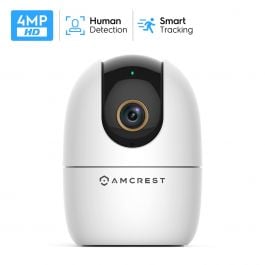Amcrest SmartHome Firmware
Save
10%
right away
-
Be informed of New Firmware Releases
-
Get Notified of New Product Launches
*We respect your email privacy.
How to upgrade your Amcrest SmartHome firmware
Note: After a firmware update, it is recommended that you perform a factory reset on your device. Remove your SD card from the camera If you do not want to lose any previous recordings. You can find the reset instructions on your model by browsing the help articles below
https://support.amcrest.com/hc/en-us#smarthomesetup
Step 2: Enter Email for future firmware updates.
Step 3 (optional): Browse all firmware.
Amcrest Smart Home
How to upgrade Amcrest SmartHome firmware?
Step 4 (optional): Browse all discontinued firmware.
Discontinued products disclaimer:
ATTENTION! The following products are discontinued. Please note all products in this section will not be receiving firmware updates related to feature requests or improvements. These products will only receive security firmware updates.
Discontinued products disclaimer:
ATTENTION! The following products are discontinued. Please note all products in this section will not be receiving firmware updates related to feature requests or improvements. These products will only receive security firmware updates.
-
Shop our Products
We carry a large variety of security products for all your needs.
See more -
Need Help ?
Check out our online knowledge base for support and assistance.
Support Center -
Support Videos Library
Need further assistance with your product? We're here to help!
Watch Now