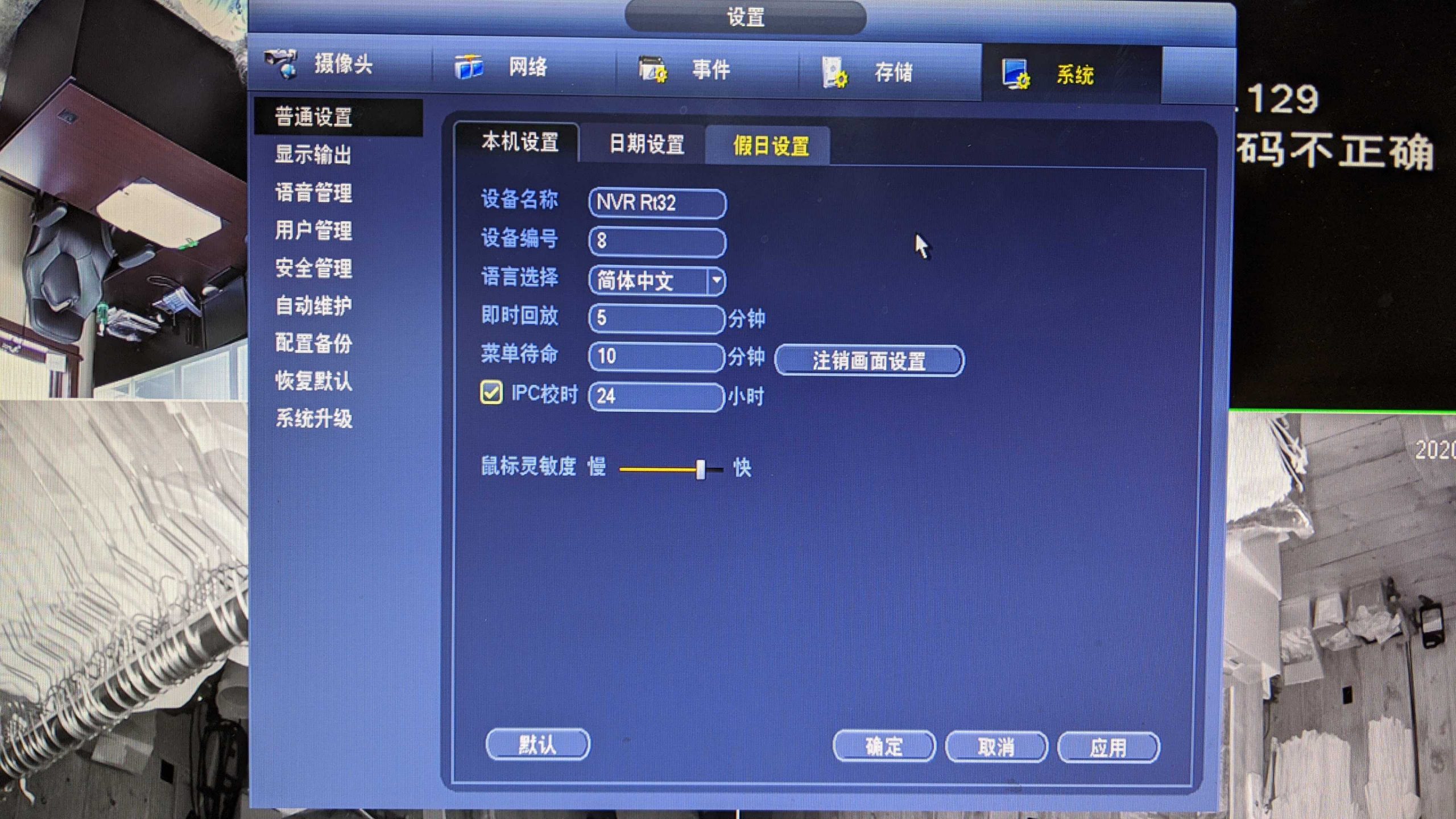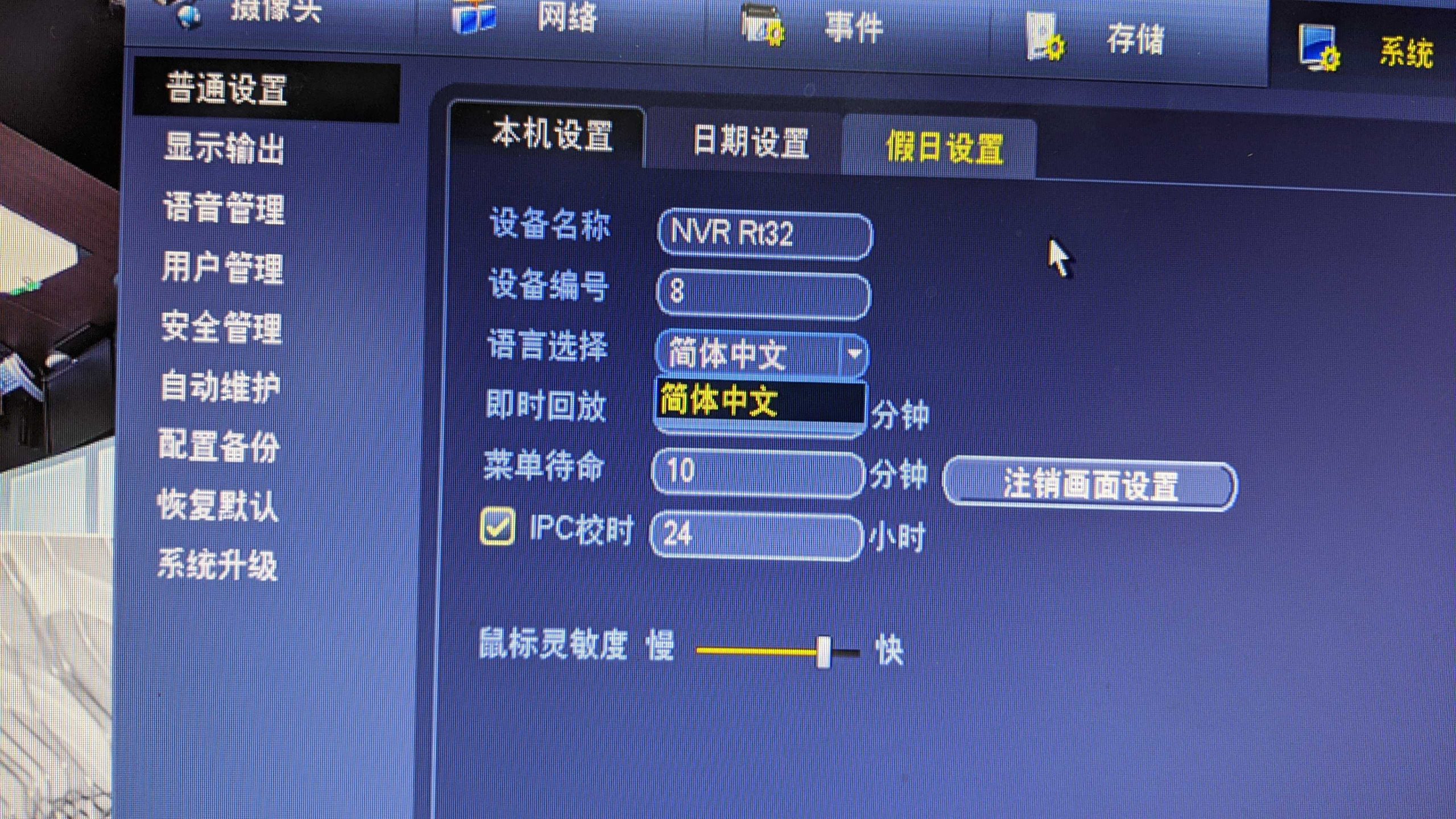Initial setup, web interface. I've worked with these before, so used to the R-Click... Putting it in for customer, but it came up in Chinese. Login, web interface, all of it. The manual here has a lovely graphic on page 105 that looks nothing like this new NV2104...
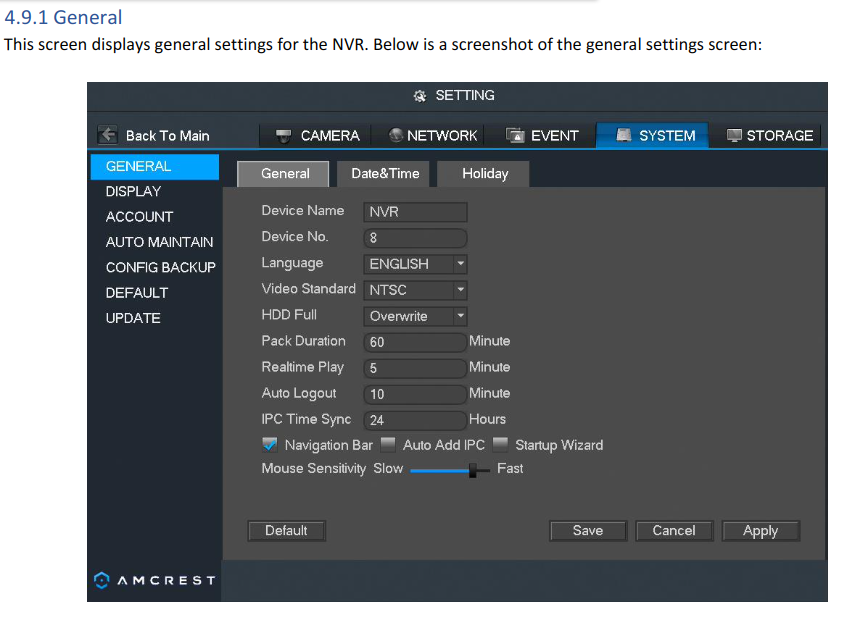
I called support, and all I could get from the thick accent was "Format Upgrade"...
If you know how to do this, could you explain the links & pull-downs in either Chinese (so I can follow the menu), or in "3rd row, 4th icon, 2nd tab, etc." navigation?
Thanks!!!