Page 1 of 2
DC Connection to AD410
Posted: Mon Oct 11, 2021 10:15 am
by pcassidy
My existing doorbell uses 24 VDC at the door button, not AC. It is integrated with my intercom system. The AD410 supports both AC and DC however the instructions do not discuss powering with DC. From forum posts I see you can power with 5VDC via the micro USB port. I see discussion where people have used 12 VDC but they did not indicate how it was connected. My question is, where do I connect my 24 VDC wires? If it is using the two screw terminals, does polarity matter? Do I still need the chime kit? If it is via the micro USB port, does the push button sensing still function on the screw terminals?
I'm being very careful in powering my AD410 up until I know what works and what does not. I want to use the chime in my intercom and I'm not against adding a relay if necessary. It would be nice if I can just connect the wires from the existing doorbell push button and be done with it.
Re: DC Connection to AD410
Posted: Mon Oct 11, 2021 10:53 am
by Revo2Maxx
Hello and Welcome to the forum
Having 24vdc in place is a workable voltage. If you are going to use this as a Stand alone then you don't need the Chime Kit when you install the doorbell. However if you are going to use a Chime then yes a Chime kit is needed.
Then about where does the power go. With all voltages outside of the 5v of a USB all power are connected to the back 2 pegs of the doorbell. Because of the way the device is built there is no Polarity so it don't matter what side you put the ground or positive wire on the back the system is built in a way that makes it so it is right when it gets to the Circuit inside. So either side is workable.
Push button Sensing? Not sure I understand. If you are asking if connected does the button press still trigger alerts to the phone?
What is important to remember when setting up the AD410 is If your going to use it as a stand alone system (Without Chime) when your setting up the device for the first time and get to the page where it ask what type of Chime your connecting at the bottom of that page is a SKIP make sure to skip the function of adding Indoor Chime...
There was talk at one point of removing that page and making the adding of a doorbell an extra step so I am not sure if that will happen before you setup your system But the part of the App where it ask what type of Doorbell being connected is where to skip
Re: DC Connection to AD410
Posted: Tue Oct 12, 2021 12:01 pm
by pcassidy
This is precisely what I needed to know. Thanks. It should be a simple setup for me provided the chime unit in my intercom has enough capacity. If not, I'll add a relay.
Appreciate the help.
Re: DC Connection to AD410
Posted: Tue Oct 12, 2021 12:51 pm
by pcassidy
I'm guessing the chime kit, which normally connects across the indoor chime in an AC circuit, prevents voltage spikes when the chime circuit is opened assuming the chime is an induction coil type design. Am I correct?
In my case, the "chime" is an electronic module in the intercom master station that provides 24 VDC on its push button sensing leads to a light on the door push button. The 24VDC power source and "chime" module are not separable. The only way I can add the Amcrest Chime Kit is to put it in series with the camera which would just add resistance to the circuit. As such, I can't see it serving any purpose so I might as well leave it out. Am I correct?
Re: DC Connection to AD410
Posted: Tue Oct 12, 2021 1:40 pm
by Revo2Maxx
No if there is a working chime in place then the chime kit is needed. Thing is the chime kit is designed to help power pass the indoor bell to power the camera. It is also there so it won't destroy a transformer when the doorbell camera goes closed circuit on button press.
If we think in terms of traditional doorbell button the indoor bell sees no power until the button is pressed. In theory with indoor bell in place and connected traditionally the leakage voltage through the bell wouldn't be enough to power the camera
Re: DC Connection to AD410
Posted: Tue Oct 12, 2021 1:47 pm
by Revo2Maxx
However please note if the DC voltage is stand alone and your bell uses a different method like digital or voltage reference to cause your chime to work then a closed button loop wouldn't do anything outside blowing fuse or power supply because it will be seen as a short
Re: DC Connection to AD410
Posted: Tue Oct 12, 2021 6:45 pm
by pcassidy
I better understand now. Thanks for the insight. Appreciate the help.
Re: DC Connection to AD410
Posted: Sun Sep 25, 2022 9:18 am
by WildWilly
pcassidy, did you get the AD410 to work with your intercom? If so, how did you hook it up? My intercom (Nortek DMC1) behaves as you describe yours.
Re: DC Connection to AD410
Posted: Sun Sep 25, 2022 11:01 am
by Revo2Maxx
My guess is you will want to pick up a ac relay and connect it like this.
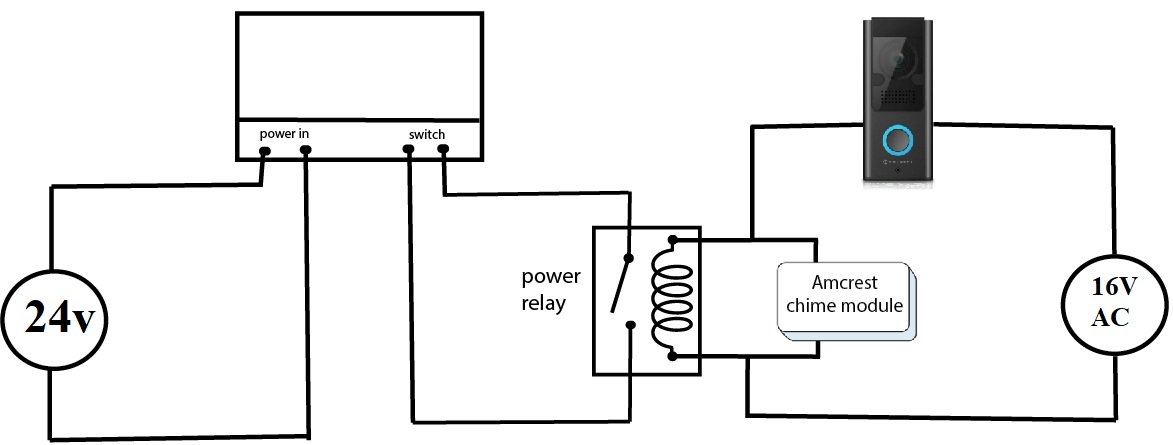
- InterComR.jpg (57.6 KiB) Viewed 2265 times
Re: DC Connection to AD410
Posted: Sun Sep 25, 2022 11:08 am
by Revo2Maxx
However I am not sure how they have it setup so you might want to do some testing at the Intercom box of the button press. You may want to use a really good meter like something in the in Fluke family as a cheap meter might tell lies.
The reason for this testing is to check to see if there is a Voltage, or some type of Reference to voltage or ground. Meaning at times there are hardware devices that won't communicate with one another on just a normal Open and Closed switch loop. It might be looking for 15oHms. or some other value and just a closed switch might be ignored.