Page 1 of 2
IP4M-1051 - ONVIF Mainstream and Substream are the same.
Posted: Sat Jul 11, 2020 11:15 pm
by DataMeister
The IP4M-1051 (with firmware 2.620.00AC000.3.R, Build Date 2019-12-18) seems to be sending the mainstream URL for both main and sub streams for ONVIF clients. Since my DVR disables motion detection on high resolution streams to save processing, it won't do motion record on this camera.
To verify it is a problem with the ONVIF profile, using ONVIF Device Manager when I go to "Profiles" and make sure MediaProfile_Channel1_MainStream is selected, in "Live video" I get a URL of:
rtsp://[CAMERA-IP]:554/cam/realmonitor?channel=1&subtype=0&unicast=true&proto=Onvif
If I change to MediaProfile_Channel1_Substream1 and hit select then go back to "Live video" it should be showing the sub stream. Instead it is exactly the same as the main stream.
rtsp://[CAMERA-IP]:554/cam/realmonitor?channel=1&subtype=0&unicast=true&proto=Onvif
It should be a subtype=1 in the substream profile.
Re: IP4M-1051 - ONVIF Mainstream and Substream are the same.
Posted: Sun Jul 12, 2020 5:05 pm
by jack7
In your DVR, are you using the RTSP command with subtype=1 to access your camera and it fails? RTSP or some DVR substream setting would be required to receive substream.
Re: IP4M-1051 - ONVIF Mainstream and Substream are the same.
Posted: Fri Jul 31, 2020 12:39 am
by DataMeister
The substream is accessible and does play when configured properly.
Nx Witness and DW Spectrum (same software) use ONVIF for the settings (unless they have a brand specific driver). It's convoluted to try and enter a sub-stream URL manually in the DVR software and you lose other features like the two way audio and PTZ features.
So as far as the sub-stream being accessible, I can load the URL with subtype=1 into VLC player or the DVR software and it displays the stream. It seems the problem is mainly the ONVIF profile that is sending out the wrong info.
Re: IP4M-1051 - ONVIF Mainstream and Substream are the same.
Posted: Fri Jul 31, 2020 10:55 am
by jack7
I don't use DW but it looks like you could work out something using
https://digital-watchdog.com/dwspectrum ... from_c.htm
and the other links on that page.
Re: IP4M-1051 - ONVIF Mainstream and Substream are the same.
Posted: Mon Aug 03, 2020 12:16 am
by DataMeister
Those two settings mentioned don't really affect setting a custom substream URL. They just prevent DWS from changing bitrate and a few other things automatically based on quality preferences.
It would be nice if the bug could get fixed in the ONVIF profile being served up by the camera. Can it be manually edited?
Re: IP4M-1051 - ONVIF Mainstream and Substream are the same.
Posted: Mon Aug 03, 2020 2:51 pm
by jack7
DataMeister wrote: ↑Mon Aug 03, 2020 12:16 am
...
It would be nice if the bug could get fixed in the ONVIF profile being served up by the camera. Can it be manually edited?
I can change the ONVIF substream profile for a different Amcrest 4M camera using android ONVIFER app.
The first pic shows the substream profile where it has video encoder set to 2688x1520 resolution. I earlier set that resolution. Click pencil to change to 640x480 resolution. Second pic shows it changed. It works as expected in ONVIFER live view.
Maybe some program you used changed your substream profile, and it's not a bug.

- Screenshot_20200803-141221_Onvifer.jpg (185.66 KiB) Viewed 4921 times

- Screenshot_20200803-143455_Onvifer.jpg (165.51 KiB) Viewed 4921 times
Re: IP4M-1051 - ONVIF Mainstream and Substream are the same.
Posted: Fri Aug 07, 2020 12:39 am
by DataMeister
I don't think it is something I did. It still occurs after factory defaulting.
Can you provide a link to the Android app? Searching ONVIFER doesn't return anything matching it exactly.
Also...
I'm not an ONVIF expert, but the SubStream profile looks partially right to me when viewing it in Onvif Device Manager. But the URL is spits out to whatever software is requesting it doesn't link to the Substream. So I'm not sure where that comes into play.
As you can see in the image here the SubStream profile has the encoder configuration set to 640x480.
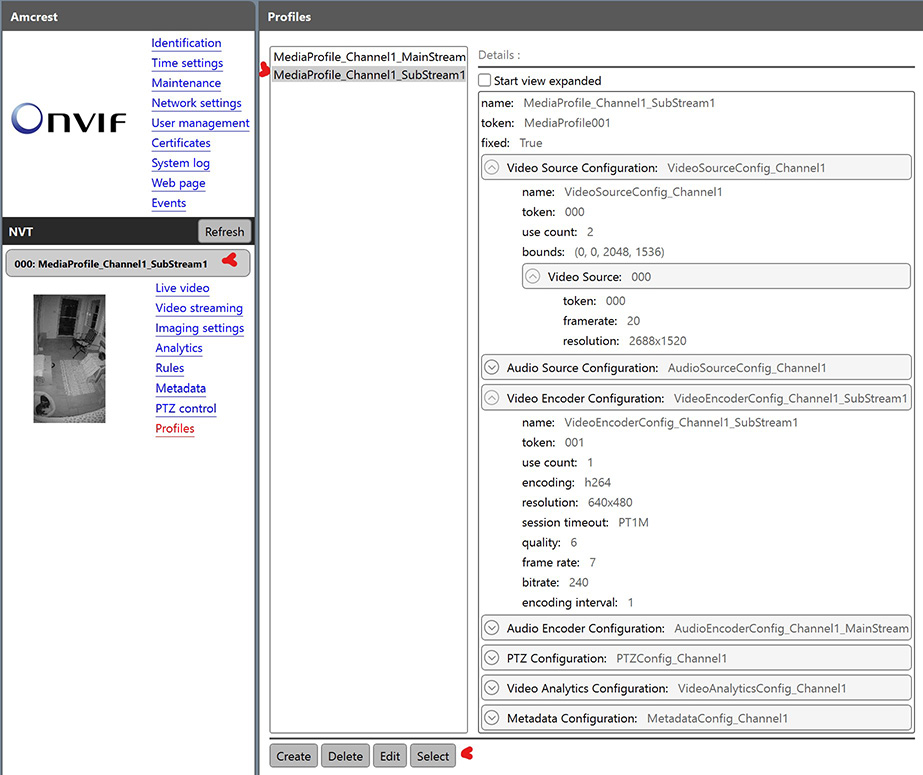
But then when you go to the live view of SubStream1 it shows a URL pulling the main stream instead of subtype=1.
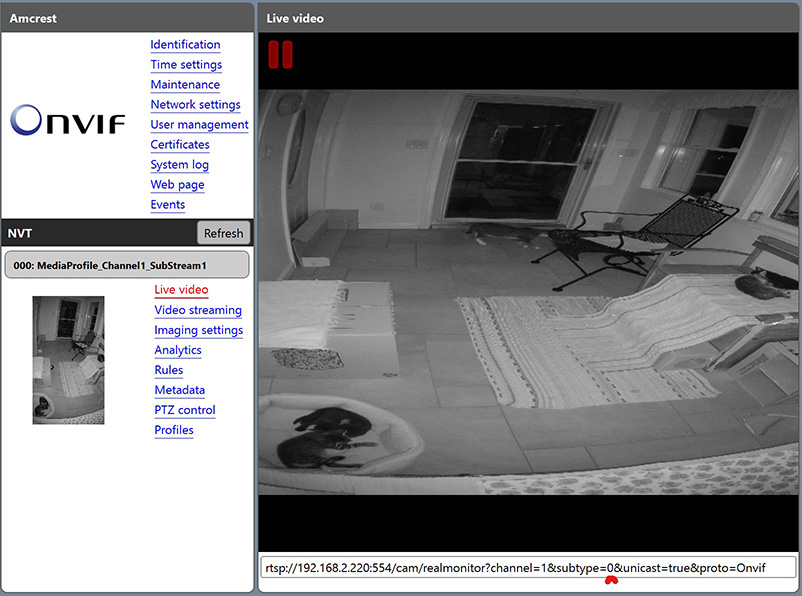
As I mentioned in the original post if you paste that URL and change subtype=1 into the DVR or something like VLC player it will pull the 640x480 substream.
Re: IP4M-1051 - ONVIF Mainstream and Substream are the same.
Posted: Fri Aug 07, 2020 3:32 pm
by jack7
I tried using my Amcrest cameras with ONVIF Device Manager just like you showed in the snapshots. Mainstream and substream worked as they should.
You could try contacting Amcrest Support if desired.
You could also try downgrading your 1051 firmware using the older firmware available at
https://amcrest.com/firmwaredownloads
Or there's an even older 2018 version available at
https://amcrest.com/forum/beta-testing- ... 12532.html
Beware that Amcrest firmware changes can be risky.
ONVIFER app is available on an android device from Google Store. I use a tablet most of the time.
Re: IP4M-1051 - ONVIF Mainstream and Substream are the same.
Posted: Sat Aug 08, 2020 9:07 am
by DataMeister
jack7 wrote: ↑Fri Aug 07, 2020 3:32 pm
I tried using my Amcrest cameras with ONVIF Device Manager just like you showed in the snapshots. Mainstream and substream worked as they should.
Yep. I have a couple IP4M-1026B cameras that also work as they should.
Re: IP4M-1051 - ONVIF Mainstream and Substream are the same.
Posted: Sat Feb 20, 2021 9:13 pm
by DataMeister
I'm pretty disappointed that this bug still hasn't been fixed.
The IP5M-T1179EW actually has the same issue too.