I'm a newbie with a serious problem.
I have one port open on the back of nvr, port 8
I'm am plugging in a ubiquiti poe switch into port 8.
I don't know if I need to set something up for this because it doesn't fire up my m5 ubiquiti.
If I plug the ubiquiti poe switch into the separate switch box, it connects right away. I know it can be done, because on port #4 has a ubiquiti poe switch plugged into it and that one works fine.
Here is what the screen shows for port 4.
Perhaps someone can tell me how to do it.
Notice, instead of port 4 it says 35000
Nv4116e-hs port question
Re: Nv4116e-hs port question
Hello and sadly I am not sure about the issue... I will guess.....
Port 4 is Port # that some one setup and may not be what is expected in the writings... I think that is looking for Port like with Amcrest normal Port would be 37777 and that Port 35000 is the port that is showing from the Uniquiti Router as the Port ID that makes it work.... So here is a Thought... If you connect to a open port on your switch.. Setup the Port that your looking to work on your NVR as a DMZ or even Port Forward it... Another option is turn off the DHCP in the switch and make the switch understand that the NVR is dealing with DHCP and the Switch is a pass through...
However to be honest if you are trying to do what I think.. I don't think you will be happy with the results... LIke maybe the NVR is a 16ch with 8ch POE... The other cameras would be connected to the same router or switch that your NVR connects to for access to the Network...
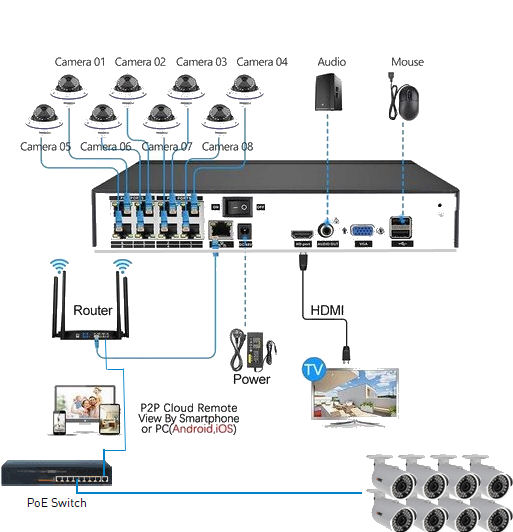
Port 4 is Port # that some one setup and may not be what is expected in the writings... I think that is looking for Port like with Amcrest normal Port would be 37777 and that Port 35000 is the port that is showing from the Uniquiti Router as the Port ID that makes it work.... So here is a Thought... If you connect to a open port on your switch.. Setup the Port that your looking to work on your NVR as a DMZ or even Port Forward it... Another option is turn off the DHCP in the switch and make the switch understand that the NVR is dealing with DHCP and the Switch is a pass through...
However to be honest if you are trying to do what I think.. I don't think you will be happy with the results... LIke maybe the NVR is a 16ch with 8ch POE... The other cameras would be connected to the same router or switch that your NVR connects to for access to the Network...
Be Safe.
Re: Nv4116e-hs port question
I can't answer the port 4 question but if I understand you correctly I don't think you can plug a PoE Switch into the NVR as James shows the switch needs to connect to the same router as the NVR.
Re: Nv4116e-hs port question
Hi James, because the ports on the back of the NVR is tied to the channels you cannot plug a switch to any of the ethernet ports except for the LAN port. For testing we also attempted to do that as well and the end results was that the one channel kept flickering to multiple cameras on the switch or displayed multiple cameras on one channel at once.
Re: Nv4116e-hs port question
Thanks guys, I'm still trying to copy how the tech that set up port 4.It works very flawlessly.
Maybe I'm not explaining.
Port 8 is open. From the ubiquiti poe switch, the poe outlet runs outside to the ubiquiti radio. The Lan port runs to back of nvr port. That is exactly the way port 4 is, that works. Keep in mind, I have never touched a nvr in my life.
If someone can tell me the steps, to copy how they did port 4, I should be good to go.
I'm sorry , but some how I got roped into doing this. I opened my big mouth saying I could handle this, thought it was plug and play. Boy was I wrong.
Maybe I'm not explaining.
Port 8 is open. From the ubiquiti poe switch, the poe outlet runs outside to the ubiquiti radio. The Lan port runs to back of nvr port. That is exactly the way port 4 is, that works. Keep in mind, I have never touched a nvr in my life.
If someone can tell me the steps, to copy how they did port 4, I should be good to go.
I'm sorry , but some how I got roped into doing this. I opened my big mouth saying I could handle this, thought it was plug and play. Boy was I wrong.
Re: Nv4116e-hs port question
Hello James... I am sorry I guess I don't know what your trying to do then?
1 Ch4 on a Port of 35000 is because that is what PORT that runs on...
So now I think I understand that NVR little more but is not as cut and dry as it should be in the way of Networking lol... To me normally a Port is just that.. But I guess on your NVR the Ch1 and Port 1 could be on same or different setting depending on how it is setup... Port is from the Back of the Unit POE Port physical ID number... Not the TCP Port as I stated above...
Then we come down to your Creative Camera Install.. While I am going to guess your saying that the person that setup your Camera system was able to install a Switch inline with your POE port on the NVR... Your Manual clearly states...
Important
Do not connect a switch to the PoE port, otherwise the connection may fail!
Please connect the IPC to the PoE port on the device’s rear panel. The system can auto connect to the network camera.
So with that said... There are ways of doing things however that would have to be done by the installer and isn't something that one is going to be able to Direct another over some text on the Forum.. There are many ways that someone could make it happen like your saying working Flawless in Ch4 on Port 35000.
To be Clear it isn't going to be as easy as saying Take the Switch, connect to Port 8, connect camera to port one of switch turn on and happy go Camera running.. There are things that are going to have to be setup in the Switch....
So here is how I will try and offer some advise. 1 Connect a Laptop to an empty port in your Switch NOT THE NVR. Boot the Laptop or Desktop what ever you have around able to connect. Check in your Computer settings that your IP address is in the Range of the Switch. Then you need to log into the Switch. i would hope that the Installer left this info behind for the Owner to be able to access in future... Once you log in switch I would guess best bet would be to visit every page in the Switch and take a Screen shot of every page... DON"T HIT SAVE ON ANYTHING and even if the Switch prompts you to save when you go to log out PICK NO.... Next Print out Each page that you took a Screen shot of and now Visit your new Switch and set it up just like your first one is setup using the printed pages to follow. Only thing that would be different would be like the IP address of the Camera your connecting and the port connection is from..
Problem is I don't know if the Last person setup your system for Port Forwarding, or A VLAN or Multi VLANs Port Mirroring or any other nice wondering things you can do with a Managed Switch...
1 Ch4 on a Port of 35000 is because that is what PORT that runs on...
So now I think I understand that NVR little more but is not as cut and dry as it should be in the way of Networking lol... To me normally a Port is just that.. But I guess on your NVR the Ch1 and Port 1 could be on same or different setting depending on how it is setup... Port is from the Back of the Unit POE Port physical ID number... Not the TCP Port as I stated above...
Then we come down to your Creative Camera Install.. While I am going to guess your saying that the person that setup your Camera system was able to install a Switch inline with your POE port on the NVR... Your Manual clearly states...
Important
Do not connect a switch to the PoE port, otherwise the connection may fail!
Please connect the IPC to the PoE port on the device’s rear panel. The system can auto connect to the network camera.
So with that said... There are ways of doing things however that would have to be done by the installer and isn't something that one is going to be able to Direct another over some text on the Forum.. There are many ways that someone could make it happen like your saying working Flawless in Ch4 on Port 35000.
To be Clear it isn't going to be as easy as saying Take the Switch, connect to Port 8, connect camera to port one of switch turn on and happy go Camera running.. There are things that are going to have to be setup in the Switch....
So here is how I will try and offer some advise. 1 Connect a Laptop to an empty port in your Switch NOT THE NVR. Boot the Laptop or Desktop what ever you have around able to connect. Check in your Computer settings that your IP address is in the Range of the Switch. Then you need to log into the Switch. i would hope that the Installer left this info behind for the Owner to be able to access in future... Once you log in switch I would guess best bet would be to visit every page in the Switch and take a Screen shot of every page... DON"T HIT SAVE ON ANYTHING and even if the Switch prompts you to save when you go to log out PICK NO.... Next Print out Each page that you took a Screen shot of and now Visit your new Switch and set it up just like your first one is setup using the printed pages to follow. Only thing that would be different would be like the IP address of the Camera your connecting and the port connection is from..
Problem is I don't know if the Last person setup your system for Port Forwarding, or A VLAN or Multi VLANs Port Mirroring or any other nice wondering things you can do with a Managed Switch...
Be Safe.
Re: Nv4116e-hs port question
I appreciate everyone try to help me. I didn't make any progress.
Let me try a different approach. Let's say I do it like this.
Could someone tell me what port to use on the NVR, and explain where and how to put in address
Let me try a different approach. Let's say I do it like this.
Could someone tell me what port to use on the NVR, and explain where and how to put in address
Re: Nv4116e-hs port question
Hi James, the router/switch must connect to the ethernet LAN port on the back of the NVR. If you do not have any PoE cameras that you would like to plug into the system then you leave ports 1-8 blank. To add the cameras from the station to the NVR it should work as long as the cameras share the same gateway and subnet. Here is a quick guide on getting that started:
https://support.amcrest.com/hc/en-us/ar ... meras-NVR-
https://support.amcrest.com/hc/en-us/ar ... meras-NVR-
Re: Nv4116e-hs port question
Ok, finally got the camera working.
Thank you all.
Have a new situation, will start a new thread.
Thank you all.
Have a new situation, will start a new thread.