Page 1 of 3
Cant use Amcrest Surveillance PRO from an outside network
Posted: Sun Nov 03, 2019 6:11 am
by mupimohan
I am able to use Surveillance PRO when I am in the same network as the camera
I set up Surveillance PRO from another PC outside the network (outside my home). It is able to get the serial number of the camera and login. But cant get the video. Says failed to get the video. I dont think it is a connection issue as I can login to the camera from that outside network using IE or Chrome. There is probably something I need to set in Surveillance PRO to be able to check the live stream or recordings. Any help is appreciated. Thanks.
Re: Cant use Amcrest Surveillance PRO from an outside network
Posted: Sun Nov 03, 2019 6:38 am
by mupimohan
Yes I have done port forwarding on the router. I used the public IP of the router along with the opened port number when I set up Surveillance PRO. All those bascis are covered.
Like I said, I can access the video from outside the network using IE and Chrome but not using Surveillance PRO. Surveillance PRO is able to access the camera as it got the correct serial number. It just cant get the video, either the live stream or the recordings.
Re: Cant use Amcrest Surveillance PRO from an outside network
Posted: Sun Nov 03, 2019 9:18 am
by mupimohan
BTW Surveillance PRO is also able to access the recorded videos and lists them.
When I try to playback the videos, I get a message below
"Failed to start playback. DHNETSDK returns error"
No problem playing them using IE or Chrome
Re: Cant use Amcrest Surveillance PRO from an outside network
Posted: Sun Nov 10, 2019 12:28 pm
by tvlarry
Send the following info to Tech Support to see what they say, so far I can use the Pro on Windows10 with P2P camera serial number setup, but will no longer work with Mac until AmCrest comes up with a patch fix.
Send them Version of Windows, CPU 32 or 64 bit, Ram installed, and version of Pro App
Re: Cant use Amcrest Surveillance PRO from an outside network
Posted: Sun Nov 10, 2019 2:47 pm
by Revo2Maxx
There is a lot going on when your using a computer and software to access these systems. While I don't want to say that it is going to be related to Hardware there are things that need to be thought about when trying to access these outside of the Lan...
1, What type of computer are you trying to run this on? I can tell you that just because an older computer can load ASP don't mean that it can run it well.
2, With the computer in the Network I would press CTRL + ALT + DEL and bring up Task Manager, Then Click on Performance. This is while running your ASP. Here you will see what tax it is doing on the local computer.
Then with the computer on the outside of the network over WAN do the same and look at the taxation on that computer.
One of the things that I am going to guess some might do is Bring up Live View, Then bring up play Back. I can tell you there is still a instance that it is running in background when doing so. IF your CPU or Ram is not within High ranks it will tax your computer to a Halt. Want to Play back Close the Live view pressing the x on it. While I am not going to say this will solve it I can tell you it might free up some CPU.
Also when your going over WAN I would say that working over WIFI wouldn't be the way to go either. It will add more to the taxation of the computer.
I did some testing of ASP over a 2012, 2014, 2018 CPUs running intel and a 2013 AMD, CPUs 12-14 all with 8gb ram and 2018 with 32gb ram. More cameras running the higher the Tax even with the 2018 cpu was 100% these test were running on my LAN over 1000 BaseT and 100 depending on system. Only thing that wasn't taxed much in all systems was the Ram and GPU.
When these test was ran. I had all other programs closed, Most background TSR programs was offline
So I just took some time to Revisit this testing... I just did some now. While working today on my 2018 computer with 32gb ram. This one I can't get PC-NVR loaded and working anymore. Not working for over 2 months.. This one did not max my CPU the whole time only a couple of times. most times with 3 cameras loaded it ran at 35% to 60. I picked Playback with the 3 cameras and this was with the LIve View off. I was around 65 to 80% Ram was running at 8gb of the 32. On 10 Pro.
On 2012 PC running Win10 Home. This PC PC-Nvr is working and was in use for testing...
While Running LIve View on the 3 cameras the Ram was at 3gb of the 8. CPU was 75 to 100. Then closed live View and brought up Playback. All 3 windows opened please note this is testing off the cameras not the PC-NVR to keep with the test like the first computer... At this time I couldn't get the Performance to even load. CTR-ALT-DEl give me after about a min the ability to click Task Manager but wouldn't load it on the screen. The Whole time in Playback mode the CPU was 100% and Ram was running at 100% After closing all this I tested the CPU and it was 15degrees over the highest Op Temp it has ran at over the last 20 days. didn't take long to cool back down.
While this don't answer your question about the DHNETSDK I also not today but I also get this message form time to time over my LAN.
Just the live view I took a screen shot of one of my 2018 computers running ASP with 3 cameras and Task Manager. This is one that isn't running PC-NVR I couldn't get that one to bring up Task Manager.
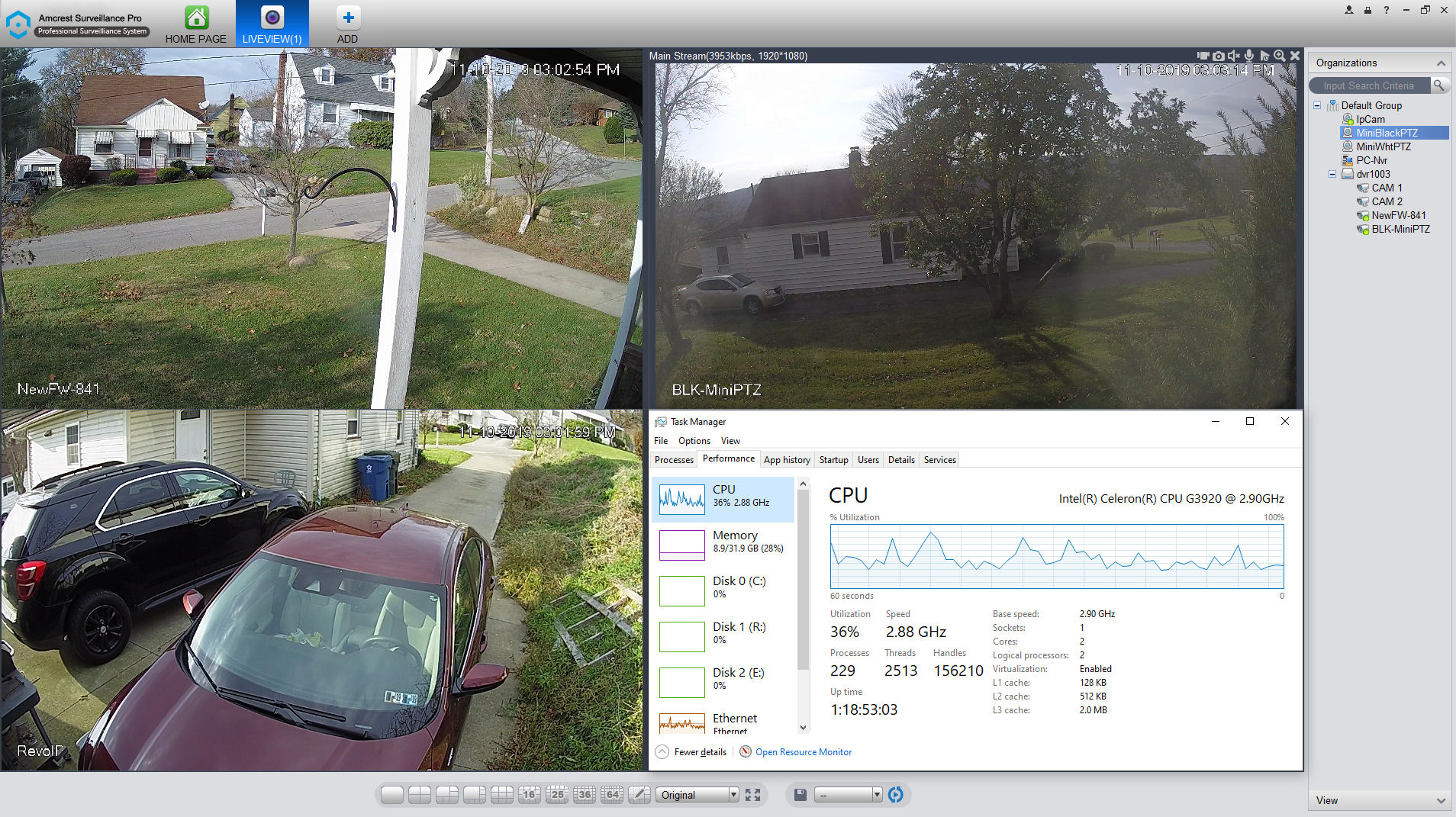
- Screenshot (284).jpg (516.69 KiB) Viewed 3051 times
Re: Cant use Amcrest Surveillance PRO from an outside network
Posted: Mon Nov 11, 2019 9:35 am
by mupimohan
Did you try to view any of your cameras from outside your camera network using ASP on any computer running Win7 ?
IE and Chrome are working on the same machine outside my camera network
So this is not a hardware issue
All I am trying to do is view live stream or play back recorded videos of a single 4K camera.
i7 quad core processor and Quadro 4000 graphics card. 32 GB ram
Its is more than adequate to just view/play back just one 4k camera.
No wifi. Wired connection.
Tried over a weekend when I have all the bandwidth to myself
Nothing is running in background
I am not using a NVR.
Again, if IE and Chrome have no problem playing back the videos or live stream outside my camera network, it has to be a problem with Amcrest Surveillance Pro and not hardware.
Re: Cant use Amcrest Surveillance PRO from an outside network
Posted: Mon Nov 11, 2019 10:17 am
by mupimohan
tvlarry wrote: ↑Sun Nov 10, 2019 12:28 pm
Send the following info to Tech Support to see what they say, so far I can use the Pro on Windows10 with P2P camera serial number setup, but will no longer work with Mac until AmCrest comes up with a patch fix.
Send them Version of Windows, CPU 32 or 64 bit, Ram installed, and version of Pro App
I have already done the factory reset

Re: Cant use Amcrest Surveillance PRO from an outside network
Posted: Mon Nov 11, 2019 11:33 am
by Revo2Maxx
Well then for me. I would say IE and Chrome wins. If your able to do what you can with the Cameras over one and both of them then you really don't need ASP. Unless your trying to use it for the PC-NVR and I would say that isn't going to make anyone happy outside the local network..
However I understand you are saying it isn't Hardware related TBO I would have HIT ctrl alt and DEL and then task manager and performance and take a look at what your system is saying when your running ASP on it. you can also press CTRL Shift ESC to get you there faster. Just like to keep it easy for some that don't know the other....
For me with these Cameras it has been my experience that IE and or Chrome works best with the cameras, all features seem to work when you apply or save.
Re: Cant use Amcrest Surveillance PRO from an outside network
Posted: Mon Nov 11, 2019 11:58 am
by Revo2Maxx
OK here are some things to look at...
One did you setup your camera on your local network to work over P2P. If it isn't I would set that up.
Then in your ASP when you go to your Devices. Click Add. Then make name, Change IP domain to P2P you will need the Serial Number for this. enter the user and pass. Then click add to add the camera. Once in the devices it will show offline at first give it a few to 60 seconds to connect Remotely.
Once that has made connection click live view. Sadly I have been working with trying to get one to work remotely over IP and can't get it to work right. It is like not all ports are being forwarded or something.
I just set up like this over my Sons network and connected to his 841. While I can't get PC-NVR to work still as it hasn't on this computer for some time. I am able to access the functions of his camera over this connection method.
Re: Cant use Amcrest Surveillance PRO from an outside network
Posted: Mon Nov 11, 2019 1:22 pm
by mupimohan
So you really haven't been successful in viewing a camera (live or recordings) from outside a network using ASP.
Trying to set up using the serial number outside the camera network does not work. I guess it is because the ASP on the PC which I am using to setting up the remote viewing does not know where this camera is unless I give it the public IP address and the port number. So just giving ASP the serial number of the camera doesnt work as it searches for the camera in that outside network and cant find it no matter how long I wait.
Yes I have set up P2P for my cell phone for my local network. I prefer using the WAN with a wired connection for outside network as that is more reliable. Also viewing the cameras from a PC is a lot easier than doing it on a tiny screen of a cell phone. So I never cared about using a cell to view the cameras. I have set up P2P and use a cell only when I am adjusting the camera position to get the right view I want as I cant carry the PC where ever the camera is.
Like I said before, using the IP with port forwarding, ASP is able to access the camera as I can get a list of the recorded videos and also can go to the camera setup from ASP. It just cant play the videos or do the live streaming. It is important that people who are reading this thread get this as we are not trying to troubleshoot to get the connection.
ASP has established the connection. Can see the serial number of the camera and can get the list of videos. Cant play them or download them.