Hello rogwk,
Our testing team could not replicate the issue with the 6/29/17 version but they were able to with the 2017-05-21 version. So importing files from the old config might have some bad effects as it looks.
Recent ftp files deleted by IP2M-841 using new SW version 2.420.AC00.18.R (2017-05-21)
-
jjreynolds
- Posts: 44
- Joined: Mon Jan 16, 2017 8:41 am
Re: Recent ftp files deleted by IP2M-841 using new SW version 2.420.AC00.18.R (2017-05-21)
Being that all firmware updates seem to require a hard reset and that people restore their settings by importing them from a previous version and it seems to work, does the import/export function really work across versions, meaning is it stored in a version independent format?
-
joseph_armcrest
- Posts: 6
- Joined: Wed Jul 19, 2017 4:08 pm
Re: Recent ftp files deleted by IP2M-841 using new SW version 2.420.AC00.18.R (2017-05-21)
I just upgraded my IP2M-841 to the 6/29/17 firmware and I will test for a day or two.
This is what I did to upgrade the firmware:
1. Upgraded to 6/29/17 firmware,
2. Did a hard reset,
3. Configured the camera from scratch.
This is what I did to upgrade the firmware:
1. Upgraded to 6/29/17 firmware,
2. Did a hard reset,
3. Configured the camera from scratch.
Re: Recent ftp files deleted by IP2M-841 using new SW version 2.420.AC00.18.R (2017-05-21)
OK Melvin I also will try a configure-from-scratch for the upgraded cameras when I have time, however this is quite unsatisfactory, because:
1) the cameras are installed at an unattended remote site and I have to travel there to do a hard reset (whereas upgrade, soft reset and export/import can be done remotely);
2) configuring from scratch is very time-consuming, especially considering the irritating inhibition of copy-and-paste for wifi, mail, ftp and user passwords;
3) 5 cameras in total are installed at the site. To go through this procedure with each one is 5x time-consuming.
So end-to-end this will take a good part of a day - far too long for a routine "upgrade". If, as jjreynolds points out, a hard reset is usually necessary after an upgrade and the export/import is fundamentally broken then these cameras are not really suited for remote installation, which is what they are marketed for.
1) the cameras are installed at an unattended remote site and I have to travel there to do a hard reset (whereas upgrade, soft reset and export/import can be done remotely);
2) configuring from scratch is very time-consuming, especially considering the irritating inhibition of copy-and-paste for wifi, mail, ftp and user passwords;
3) 5 cameras in total are installed at the site. To go through this procedure with each one is 5x time-consuming.
So end-to-end this will take a good part of a day - far too long for a routine "upgrade". If, as jjreynolds points out, a hard reset is usually necessary after an upgrade and the export/import is fundamentally broken then these cameras are not really suited for remote installation, which is what they are marketed for.
Re: Recent ftp files deleted by IP2M-841 using new SW version 2.420.AC00.18.R (2017-05-21)
On a local example of an IP2M-841 camera I tried yesterday, at ~10am:
1) upgrade to 6/29/17 firmware
2) hard reset (hold button down for >10 sec)
3) configure from scratch (no config import)
Yesterday the camera appeared to behave OK: files from ~10h to ~23hr remained intact, but then:
4) switched off at night
5) switched on this morning.
6) checked ftp.
Files from yesterday from 10h to 19h have been ERASED - only 20h to 23hr were present (Filezilla screenshot below with luck).
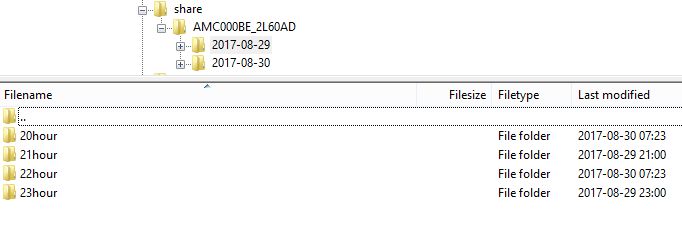
Conclusion: this issue is NOT FIXED in 6/29/17 firmware, even with configure-from-scratch.
For the record I also have an IP3M-943B (FW: 2.400.AC01.15.R, 2017-03-28) , which behaves fine, and uses the same ftp site, so this is NOT a function of my ftp arrangements.
Next move please Amcrest!
1) upgrade to 6/29/17 firmware
2) hard reset (hold button down for >10 sec)
3) configure from scratch (no config import)
Yesterday the camera appeared to behave OK: files from ~10h to ~23hr remained intact, but then:
4) switched off at night
5) switched on this morning.
6) checked ftp.
Files from yesterday from 10h to 19h have been ERASED - only 20h to 23hr were present (Filezilla screenshot below with luck).
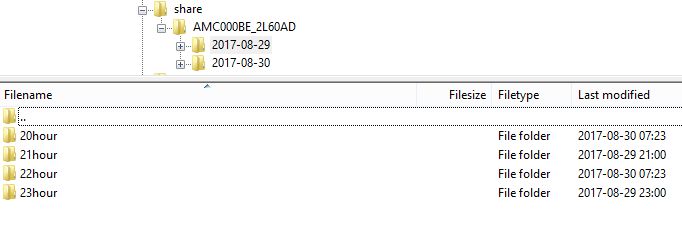
Conclusion: this issue is NOT FIXED in 6/29/17 firmware, even with configure-from-scratch.
For the record I also have an IP3M-943B (FW: 2.400.AC01.15.R, 2017-03-28) , which behaves fine, and uses the same ftp site, so this is NOT a function of my ftp arrangements.
Next move please Amcrest!
Last edited by rogwk on Wed Aug 30, 2017 3:55 am, edited 2 times in total.
Re: Recent ftp files deleted by IP2M-841 using new SW version 2.420.AC00.18.R (2017-05-21)
Further observation: note that the "last modified" date for two of yesterday's folders is 07:23 this morning. This is shortly after switch-on. It looks like the erasure therefore might occur at boot time, with some incorrect "housekeeping" by the camera.
Perhaps you have not reproduced this because you have not restarted. All the cameras at the remote site are set to Auto Reboot in the early hours of each morning using the built-in function under Auto Maintain.
Perhaps you have not reproduced this because you have not restarted. All the cameras at the remote site are set to Auto Reboot in the early hours of each morning using the built-in function under Auto Maintain.
-
jjreynolds
- Posts: 44
- Joined: Mon Jan 16, 2017 8:41 am
Re: Recent ftp files deleted by IP2M-841 using new SW version 2.420.AC00.18.R (2017-05-21)
Thanks rogwk for updating your status, so ..... can Amcrest tell us if the import/export is version independent or do we have to continue reconfiguring from scratch on firmware updates, even if they don't fix the bugs they claim to?
Re: Recent ftp files deleted by IP2M-841 using new SW version 2.420.AC00.18.R (2017-05-21)
Hello rogwk ,
Thank you for the detailed study of the issue. I will send this information to the concerned team and provide an update asap.
Thank you for the detailed study of the issue. I will send this information to the concerned team and provide an update asap.
-
joseph_armcrest
- Posts: 6
- Joined: Wed Jul 19, 2017 4:08 pm
Re: Recent ftp files deleted by IP2M-841 using new SW version 2.420.AC00.18.R (2017-05-21)
The 6/29/2017 firmware appears to fix this issue. I have been running for 1.5 days now and it has not deleted any old ftp files. This is what I did to upgrade the firmware:
1. Upgraded to 6/29/2017 firmware,
2. Did a hard reset,
3. Configured the camera from scratch.
I may create a new topic as I am seeing some other strange behaviors. I need to be sure first.
1. Upgraded to 6/29/2017 firmware,
2. Did a hard reset,
3. Configured the camera from scratch.
I may create a new topic as I am seeing some other strange behaviors. I need to be sure first.
Re: Recent ftp files deleted by IP2M-841 using new SW version 2.420.AC00.18.R (2017-05-21)
Hello rogwk ,
So can you confirm the issue does not come back until the camera us rebooted?
So can you confirm the issue does not come back until the camera us rebooted?
