I got the IP8M-2796EW-AI camera and added it to my NV4108E-A2 NVR in order to setup People Detection.
I have looked at every guide and I don't see any options in Amcrest Surveillance Pro or Amcrest View Pro 2.
The only Motion Detection I see is the one where you paint a Zone. There is no AI features.
And, I setup a zone on the app but the Amcrest Surveillance Pro seems to be using different settings, not confirming the zone that has been created by the app.
What gives? I am really trying to get People Detection working.
IP8M-2796EW-AI, but no AI Features Accessible
Re: IP8M-2796EW-AI, but no AI Features Accessible
I could be wrong but I don't think that version of Ai camera offers Face Detection?
If you do have a camera that is setup for Face Detection you will want to go to the Cameras WebUI. First to setup the feature. Apps are not the place to setup a camera. ASP and AVP 2 are Great apps for Desktop and Cell phones but are not really that great for setting up the camera. Once the camera is setup for your features you want to run then you can use the ASP and AVP for Monitoring the cameras data...
Now if your camera as I was saying does have face detection, go to the Cameras WebUI by going to the cameras IP address in a web browser. Best to use IE if you don't have IE seeing it is no longer supported by MS then using Edge in IE mode is the best option. They did say they would support IE mode in Edge until 2029 so lucky we have some time.. Anyway once you get into the WebUI, bring up the setup at the top right, then bring up on the left the EVENT then Smart Plan. Then in there you will want to pick the option you re looking to run. Some cameras will only offer IVS and then you will turn on IVS and setup your Tripwire and or Intrusion. Others offer some other features and they would be in there.. If your camera does offer Face Detection then you will want to click on the Face Detection tab. This will bring up the ability to setup your A2 NVR to work with the camera..
If you look at my picture of one of my AI cameras that I use for Face Detection you can see that the option is picked in the Smart Plan. Then in my 4216-E1 NVR you can see in the right corner area of my AI View for the NVR on the top left of the right is 48 face captures, 235 Vehicles and 33 humans. I know kind of strange that the human capture and face are different numbers that is because they are different Ai cameras doing the jobs.. But you will then need to setup in your NVR to send Emails if you have your system setup for that and make sure that the Record is enabled.
If you do have a camera that is setup for Face Detection you will want to go to the Cameras WebUI. First to setup the feature. Apps are not the place to setup a camera. ASP and AVP 2 are Great apps for Desktop and Cell phones but are not really that great for setting up the camera. Once the camera is setup for your features you want to run then you can use the ASP and AVP for Monitoring the cameras data...
Now if your camera as I was saying does have face detection, go to the Cameras WebUI by going to the cameras IP address in a web browser. Best to use IE if you don't have IE seeing it is no longer supported by MS then using Edge in IE mode is the best option. They did say they would support IE mode in Edge until 2029 so lucky we have some time.. Anyway once you get into the WebUI, bring up the setup at the top right, then bring up on the left the EVENT then Smart Plan. Then in there you will want to pick the option you re looking to run. Some cameras will only offer IVS and then you will turn on IVS and setup your Tripwire and or Intrusion. Others offer some other features and they would be in there.. If your camera does offer Face Detection then you will want to click on the Face Detection tab. This will bring up the ability to setup your A2 NVR to work with the camera..
If you look at my picture of one of my AI cameras that I use for Face Detection you can see that the option is picked in the Smart Plan. Then in my 4216-E1 NVR you can see in the right corner area of my AI View for the NVR on the top left of the right is 48 face captures, 235 Vehicles and 33 humans. I know kind of strange that the human capture and face are different numbers that is because they are different Ai cameras doing the jobs.. But you will then need to setup in your NVR to send Emails if you have your system setup for that and make sure that the Record is enabled.
Be Safe.
Re: IP8M-2796EW-AI, but no AI Features Accessible
Sorry I stand corrected, Don't remember all cameras, I just remember that the camera was on the Budget list of cameras. So I did look up the camera and it does say that it offers Face Detection. If it isn't a Mis-Print then seems to be a ok featured camera for the Price. Sensor size and lens is going to be the budget factor for this camera. Not sure it will offer all options of a higher value Face Detection camera should get you in close.
Be Safe.
Re: IP8M-2796EW-AI, but no AI Features Accessible
ok, do I need the IP of the camera or just the NVR?
I have the IP of the NVR, but have no idea the IP of the camera, as I can't find it on the IPConfig or any of the apps.
I have the IP of the NVR, but have no idea the IP of the camera, as I can't find it on the IPConfig or any of the apps.
Re: IP8M-2796EW-AI, but no AI Features Accessible
Ok log into the NVRs WebUI, I would use Edge in IE mode. If you use Edge normal or Chrome make sure you click on a camera first you don't want to work with. This will open up 10080, Now don't worry about closing it go back to the NVR and press the e next to the one you want to work with it will open port 10081 and can access the cameras WebU..
Now that I think about, Should be able to access that from your NVR. Go to the Ai tab, then should pop up with Smart Plan, If not choose smart plan. Now click on the camera you are working with about center top area. Then it would give you the options offered in the camera. If face Detection isn't there then the camera don't offer it..
If going to WebUI from NVRs WebUi, Go to the IP for NVR, then click on camera and the list of cameras will come up over to the right there should be an e next to each of the cameras click the E and that is where it will pop up with your NVRs IP address and a PORT number again don't try to use the first clicked one as the one you want to configure seeing it will pop up with a Port that Chrome don't like. If you happen to click on the one you want to work with you will need to reboot the NVR or wait 30 min.. So if you want to configure port/channel 3 then click on ch4 first. then come back and click on 3 it will open a different port number..
Now that I think about, Should be able to access that from your NVR. Go to the Ai tab, then should pop up with Smart Plan, If not choose smart plan. Now click on the camera you are working with about center top area. Then it would give you the options offered in the camera. If face Detection isn't there then the camera don't offer it..
If going to WebUI from NVRs WebUi, Go to the IP for NVR, then click on camera and the list of cameras will come up over to the right there should be an e next to each of the cameras click the E and that is where it will pop up with your NVRs IP address and a PORT number again don't try to use the first clicked one as the one you want to configure seeing it will pop up with a Port that Chrome don't like. If you happen to click on the one you want to work with you will need to reboot the NVR or wait 30 min.. So if you want to configure port/channel 3 then click on ch4 first. then come back and click on 3 it will open a different port number..
Be Safe.
Re: IP8M-2796EW-AI, but no AI Features Accessible
Ok, when I go to NVR I can choose the Channel the camera is on and get this:
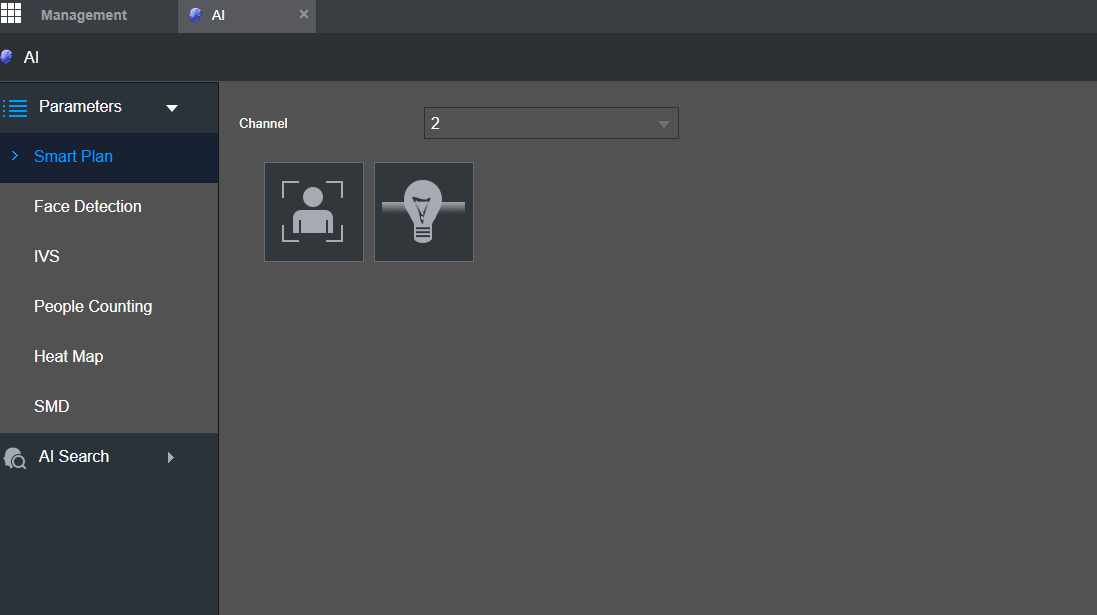
I was able to setup a "tripwire" on the channel, but need to setup a dedicated email for it to send to, as I was hoping push updates. so email to a push update would be best it seems.
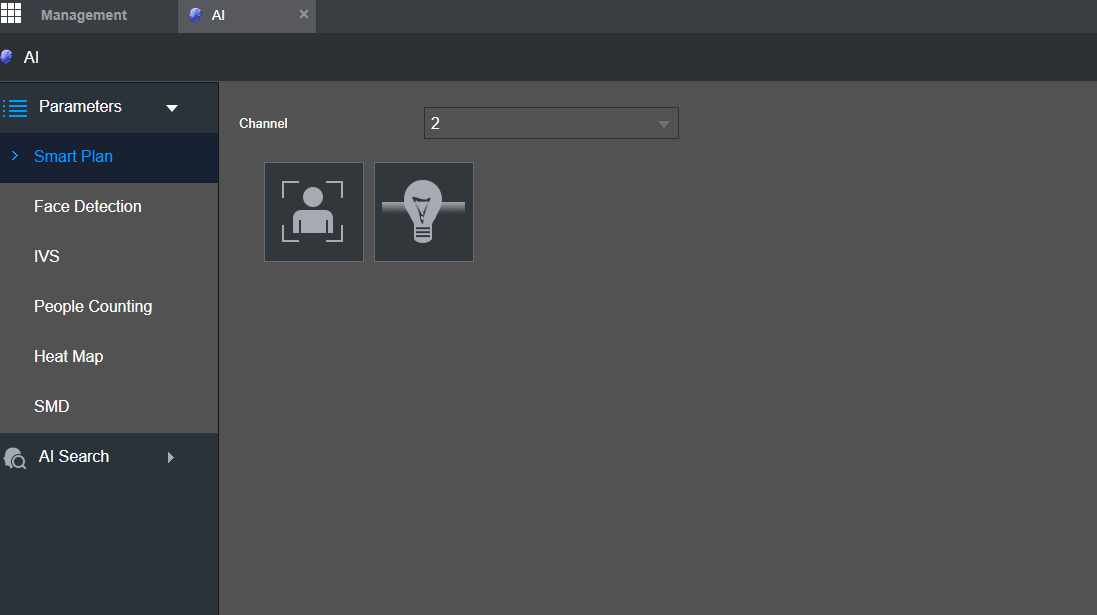
I was able to setup a "tripwire" on the channel, but need to setup a dedicated email for it to send to, as I was hoping push updates. so email to a push update would be best it seems.
Re: IP8M-2796EW-AI, but no AI Features Accessible
Yeah it does look like your camera does have Face Detection, Push has faster alert times and no data retention on a 3rd party server. Also down side from NVRs over a DVR is that you can't choose the size of Event picture it sends. The Event picture is full stream sized where with a DVR you can pick small to 960h in 3 different flavors.
Be Safe.