Incorrect Colors
Incorrect Colors
I have a IP3M-956 mounted outdoors. When the temperature goes below 45F the colors turn into pastel shades of blue, green, yellow, and pink. I am attaching a file that is a screen shot. Are there adjustments that I should be making?
- Attachments
-
- video.png (355.26 KiB) Viewed 3500 times
Re: Incorrect Colors
Hello cwalins ,
It seems like the IR cut filter on the camera is no kicking in. It should work in that temperature without any issue. Have you tried power recycling the camera? Doing a hard reset on the camera is another option. For that though, you need to unmount the camera and remove the screws and take it apart.
It seems like the IR cut filter on the camera is no kicking in. It should work in that temperature without any issue. Have you tried power recycling the camera? Doing a hard reset on the camera is another option. For that though, you need to unmount the camera and remove the screws and take it apart.
Re: Incorrect Colors
I will give those a try, thanks.
Re: Incorrect Colors
I have tried hard resets and power cycling for the last two weeks. Each time the problem reappears. Also, now the wireless feature no longer works. The camera now works only when it is hardwired to the router. This is not an option for a camera that is to be mounted outdoors. What is the next step?
Re: Incorrect Colors
Hello cwalins ,
Please try configuring the camera through web interface on PC for the wifi set up to see if it works. For the incorrect colour issue, please try adjusting the exposure settings. Change it to manual from auto and try different values to see if that helps.
It could be a camera fault as there is nothing much to change with the settings. You can go for a warranty replacement. Please contact us so that we can help you further on this.
https://amcrest.com/contact-us/
Please try configuring the camera through web interface on PC for the wifi set up to see if it works. For the incorrect colour issue, please try adjusting the exposure settings. Change it to manual from auto and try different values to see if that helps.
It could be a camera fault as there is nothing much to change with the settings. You can go for a warranty replacement. Please contact us so that we can help you further on this.
https://amcrest.com/contact-us/
Re: Incorrect Colors
Honestly, that's not what an IR cut failure looks like. An IR cut mismatch would turn the picture monochrome purple (color mode but filter failed to engage) or dark gray (B/W mode but filter failed to disengage), with normal contrast instead of overly contrasty and inverted bright pastel colors. Looks to me like digital signal failure somewhere. Notice how the colors in dimmer areas are perfectly normal; only the brighter areas are blowing out and inverting.Melvin wrote:Hello cwalins ,
It seems like the IR cut filter on the camera is no kicking in. It should work in that temperature without any issue. Have you tried power recycling the camera? Doing a hard reset on the camera is another option. For that though, you need to unmount the camera and remove the screws and take it apart.
The camera probably needs replaced due to a bad solder joint that's disconnecting in the lower temperatures under some BGA attached chip. This also explains the loss of WiFi connectivity. Eventually the camera will stop functioning altogether.
Last edited by Techie007 on Tue Nov 06, 2018 12:32 am, edited 1 time in total.
-
amcrestforumusername
- Posts: 4
- Joined: Sun Nov 19, 2017 12:08 pm
Re: Incorrect Colors
I am now experiencing the same issue as well. I just contacted Amcrest customer support asking for assistance. Did they end up covering your camera under warranty, or provide you with a successful fix option? Thanks.
- Attachments
-
- Screenshot_20180718-075657.png (2.62 MiB) Viewed 3216 times
Re: Incorrect Colors
Hello amcrestforumusername,
This appears to the IR cut filter of the camera being defective. If a simple reboot an hard reset does not fix the issue, you can go for warranty replacement.
This appears to the IR cut filter of the camera being defective. If a simple reboot an hard reset does not fix the issue, you can go for warranty replacement.
-
amcrestforumusername
- Posts: 4
- Joined: Sun Nov 19, 2017 12:08 pm
Re: Incorrect Colors
Melvin,
A reboot, physically unplugging, and a full factory reset did not resolve the issue. I am working through a technician right now for warranty support. I purchased this camera in March of 2017, which puts me just-outside the warranty period. I am going to be VERY unhappy if it is not covered for an RMA, as clearly (by this thread) this issue is known for these cameras. I'll update this thread as the process continues.
A reboot, physically unplugging, and a full factory reset did not resolve the issue. I am working through a technician right now for warranty support. I purchased this camera in March of 2017, which puts me just-outside the warranty period. I am going to be VERY unhappy if it is not covered for an RMA, as clearly (by this thread) this issue is known for these cameras. I'll update this thread as the process continues.
Re: Incorrect Colors
Once again, this is most definitely NOT an IR cut filter issue. This is a digital image processing issue most likely caused by a bad solder joint, failing chip or moisture damage. IR filter issues would simply make the picture uniformly monochrome purple/pink as shown in the images below, WITHOUT the splotchy, jagged colors in the user submitted pictures earlier:Melvin wrote:Hello amcrestforumusername,
This appears to the IR cut filter of the camera being defective. If a simple reboot an hard reset does not fix the issue, you can go for warranty replacement.




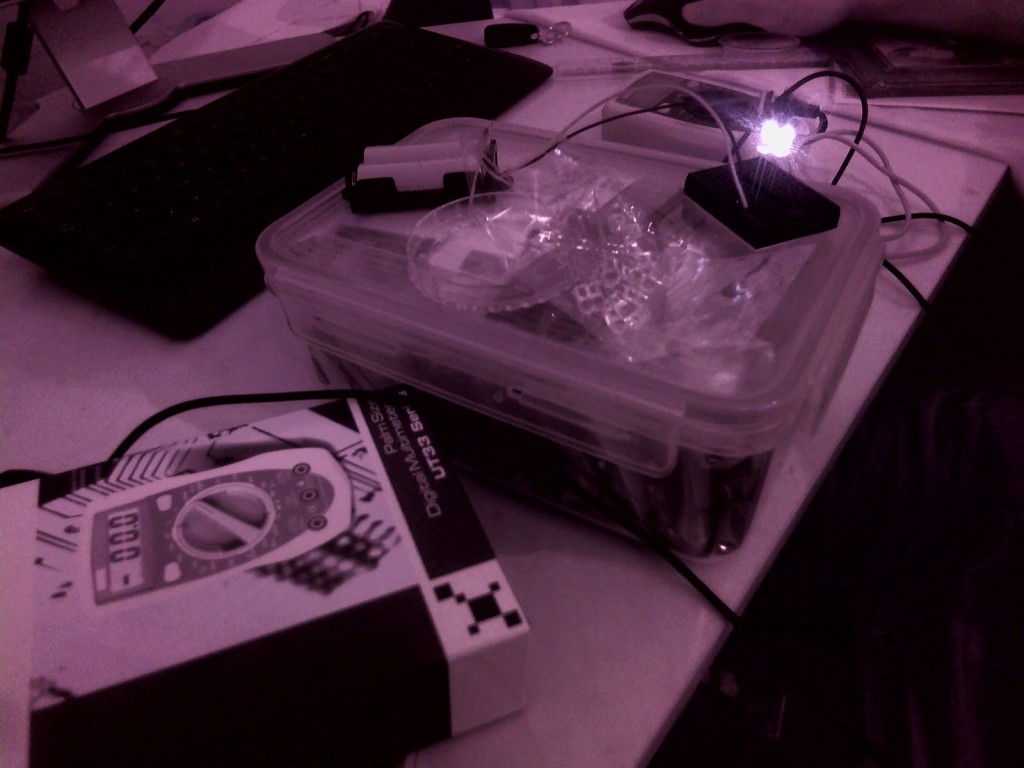
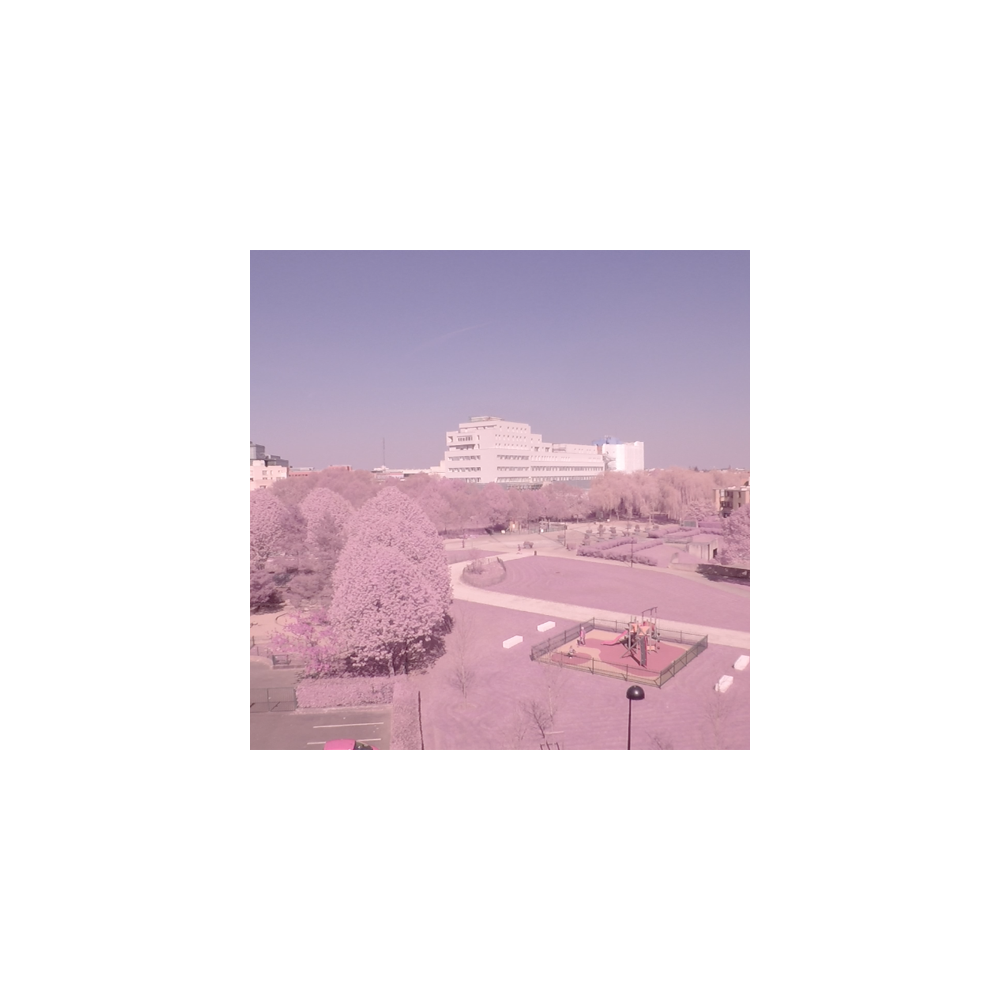
Go look at the submitted photos again. Notice how the colors are perfect except in the affected areas? Not possible with an IR filter failure, which would uniformly affect the entire photo. Also notice how the messed up areas are limited to the washed out areas which suddenly cut to another solid color? Classic sign of digital image processing failure.
