I see a similar thread but it's unresolved and my setup is a little different.
I recently purchased An Amcrest ProHD 1080P (IP2M-841). I have two issues I've been unable to solve with it (I'll create 2 threads)
I've had good luck with some fairly recently purchased Foscam (720P) cameras. I believe Foscam and Amcrest merged since my deal alerts have changed from Foscam to Amcrest.
I currently have 4 Panasonic IP cameras too.
The Panasonic and Foscam cameras all record pictures based on motion activation to the FTP server (Windows 10 Desktop running IIS) without issue.
The new Amcrest camera will create directories on the FTP server but doesn't put any snapshots in the directories. It's creating directories on the FTP server as follows:
Amcrest\2016-01-25\001\jpg\14\12 (Where 12 represents the minute in the 14th hour). Every time motion passes in front of the camera, it creates a directory representing that minute of that hour but no pictures are in any of the directories. Not one picture. If I switch to SD card, it records pictures just fine.
Has anybody seen/fixed this?
Thank you in advance for your help.
FTP Snapshot Issue
Re: FTP Snapshot Issue
Hello,
Please login to the camera and go to settings > Camera > Video > Snapshot and make sure the 'Snapshot type' is set to 'Event'.
Please login to the camera and go to settings > Camera > Video > Snapshot and make sure the 'Snapshot type' is set to 'Event'.
-
PeterGibbons
- Posts: 9
- Joined: Mon Jan 25, 2016 2:07 pm
Re: FTP Snapshot Issue
Melvin,
Thank you for the quick reply and suggestion.
I have gone to Setup > Camera > Video and toggled between General and Event for Snapshot type.
It appears to simply allow you to select Quality and interval for either General Snapshots or Event Snapshots. If I click Event and click Save, it doesn't convert the Snapshot Type to Event. If I leave that section and return, it defaults back to General as the initial type displayed.
I may be misunderstanding though.
For Event, I have:
Image Size (1080P) - This is not editable here.
Quality = 5
Interval = 3 S (default was 1 S)
Thank you for the quick reply and suggestion.
I have gone to Setup > Camera > Video and toggled between General and Event for Snapshot type.
It appears to simply allow you to select Quality and interval for either General Snapshots or Event Snapshots. If I click Event and click Save, it doesn't convert the Snapshot Type to Event. If I leave that section and return, it defaults back to General as the initial type displayed.
I may be misunderstanding though.
For Event, I have:
Image Size (1080P) - This is not editable here.
Quality = 5
Interval = 3 S (default was 1 S)
Re: FTP Snapshot Issue
Hello,
It looks like you have got all the settings right as the camera is able to record on SD card and its creating the folders in FTP folder. Its strange that its not saving a single image on the FTP drive. Do you have sufficient internet upload bandwidth? Because sometimes this could be an issue. You could also try a hard reset on the camera and see if that helps. In that case you will have to redo all the set up for the camera.
It looks like you have got all the settings right as the camera is able to record on SD card and its creating the folders in FTP folder. Its strange that its not saving a single image on the FTP drive. Do you have sufficient internet upload bandwidth? Because sometimes this could be an issue. You could also try a hard reset on the camera and see if that helps. In that case you will have to redo all the set up for the camera.
-
PeterGibbons
- Posts: 9
- Joined: Mon Jan 25, 2016 2:07 pm
Re: FTP Snapshot Issue
I don't think it's bandwidth. I've tried over both WiFi and direct connected to the router. In each case, just folders.
So far it's created 729 folders and not one image.
I tried lowering the snapshot resolution to 1 as well but it didn't help.
I've reset settings on the camera (individual pages). That didn't help. I have yet to factory reset the camera so I'll give that a shot when I've got a little more time to put the settings back.
Thank you again for the help.
So far it's created 729 folders and not one image.
I tried lowering the snapshot resolution to 1 as well but it didn't help.
I've reset settings on the camera (individual pages). That didn't help. I have yet to factory reset the camera so I'll give that a shot when I've got a little more time to put the settings back.
Thank you again for the help.
-
PeterGibbons
- Posts: 9
- Joined: Mon Jan 25, 2016 2:07 pm
Re: FTP Snapshot Issue
Factory reset didn't help.
Re: FTP Snapshot Issue
I'm having this same issue. Lots of searching, and haven't found a solution. Has this been resolved?
Re: FTP Snapshot Issue
I am a software developer using these cameras and have experienced the same issue in certain circumstances. When I run my python ftp server on my Macbook, everything works great. The snapshots are correctly stored.
When I run the exact same ftp server code in a Linux distribution, the camera will login and create directories, but it never actually transfers the snapshot files.
When I run the exact same ftp server code in a Linux distribution, the camera will login and create directories, but it never actually transfers the snapshot files.
Re: FTP Snapshot Issue
Here are some transaction logs.
This is when it works:
This is when it does not work:
This is when it works:
Code: Select all
[I 2016-03-30 11:50:06] 192.168.10.20:50131-[] FTP session opened (connect)
[D 2016-03-30 11:50:06] 192.168.10.20:50131-[] -> 220 pyftpdlib 1.5.0 ready.
[D 2016-03-30 11:50:06] 192.168.10.20:50131-[] <- USER cameras
[D 2016-03-30 11:50:06] 192.168.10.20:50131-[] -> 331 Username ok, send password.
[D 2016-03-30 11:50:06] 192.168.10.20:50131-[cameras] <- PASS ******
[D 2016-03-30 11:50:06] 192.168.10.20:50131-[cameras] -> 230 Login successful.
[I 2016-03-30 11:50:06] 192.168.10.20:50131-[cameras] USER 'cameras' logged in.
[D 2016-03-30 11:50:06] 192.168.10.20:50131-[cameras] <- PWD
[D 2016-03-30 11:50:06] 192.168.10.20:50131-[cameras] -> 257 "/" is the current directory.
[D 2016-03-30 11:50:06] 192.168.10.20:50131-[cameras] <- CWD /
[D 2016-03-30 11:50:06] 192.168.10.20:50131-[cameras] -> 250 "/" is the current directory.
[D 2016-03-30 11:50:06] 192.168.10.20:50131-[cameras] <- PWD
[D 2016-03-30 11:50:06] 192.168.10.20:50131-[cameras] -> 257 "/" is the current directory.
[D 2016-03-30 11:50:06] 192.168.10.20:50131-[cameras] <- CWD AMC00070_U3P67Q/2016-03-30/001/jpg/10/50
[D 2016-03-30 11:50:06] 192.168.10.20:50131-[cameras] -> 250 "/AMC00070_U3P67Q/2016-03-30/001/jpg/10/50" is the current directory.
[D 2016-03-30 11:50:06] 192.168.10.20:50131-[cameras] <- CWD /
[D 2016-03-30 11:50:06] 192.168.10.20:50131-[cameras] -> 250 "/" is the current directory.
[D 2016-03-30 11:50:06] 192.168.10.20:50131-[cameras] <- CWD /AMC00070_U3P67Q/2016-03-30/001/jpg/10/50
[D 2016-03-30 11:50:06] 192.168.10.20:50131-[cameras] -> 250 "/AMC00070_U3P67Q/2016-03-30/001/jpg/10/50" is the current directory.
[D 2016-03-30 11:50:06] 192.168.10.20:50131-[cameras] <- TYPE I
[D 2016-03-30 11:50:06] 192.168.10.20:50131-[cameras] -> 200 Type set to: Binary.
[D 2016-03-30 11:50:06] 192.168.10.20:50131-[cameras] <- PWD
[D 2016-03-30 11:50:06] 192.168.10.20:50131-[cameras] -> 257 "/AMC00070_U3P67Q/2016-03-30/001/jpg/10/50" is the current directory.
[D 2016-03-30 11:50:06] 192.168.10.20:50131-[cameras] <- size 15[M][0@0][0].jpg
[D 2016-03-30 11:50:06] 192.168.10.20:50131-[cameras] -> 550 /AMC00070_U3P67Q/2016-03-30/001/jpg/10/50/15[M][0@0][0].jpg is not retrievable.
[D 2016-03-30 11:50:06] 192.168.10.20:50131-[cameras] <- TYPE I
[D 2016-03-30 11:50:06] 192.168.10.20:50131-[cameras] -> 200 Type set to: Binary.
[D 2016-03-30 11:50:06] 192.168.10.20:50131-[cameras] <- PASV
[D 2016-03-30 11:50:06] 192.168.10.20:50131-[cameras] -> 227 Entering passive mode (192,168,10,4,254,43).
[D 2016-03-30 11:50:06] [debug] call: close() (<pyftpdlib.handlers.PassiveDTP listening 192.168.10.4:0 at 0x10aabaf38>)
[D 2016-03-30 11:50:06] [debug] call: close() (<pyftpdlib.handlers.PassiveDTP 192.168.10.4:0 at 0x10aabaf38>)
[D 2016-03-30 11:50:06] 192.168.10.20:50131-[cameras] <- rest 0
[D 2016-03-30 11:50:06] 192.168.10.20:50131-[cameras] -> 350 Restarting at position 0.
[D 2016-03-30 11:50:06] 192.168.10.20:50131-[cameras] <- stor 15[M][0@0][0].jpg
[D 2016-03-30 11:50:06] 192.168.10.20:50131-[cameras] -> 125 Data connection already open. Transfer starting.
[D 2016-03-30 11:50:06] [debug] call: close() (<pyftpdlib.handlers.DTPHandler (addr=192.168.10.20:48420, user=u'cameras', receive=True, file=u'/private/tmp/video_server/ftp/AMC00070_U3P67Q/2016-03-30/001/jpg/10/50/15[M][0@0][0].jpg')>)
[D 2016-03-30 11:50:06] 192.168.10.20:50131-[cameras] -> 226 Transfer complete.
[I 2016-03-30 11:50:06] 192.168.10.20:50131-[cameras] STOR /private/tmp/video_server/ftp/AMC00070_U3P67Q/2016-03-30/001/jpg/10/50/15[M][0@0][0].jpg completed=1 bytes=368450 seconds=0.225
[D 2016-03-30 11:50:06] 192.168.10.20:50131-[cameras] <- QUIT
[D 2016-03-30 11:50:06] 192.168.10.20:50131-[cameras] -> 221 Goodbye.
[D 2016-03-30 11:50:06] [debug] call: close() (<ftp_thread.FileHandler (addr=192.168.10.20:50131, user=u'cameras')>)
[I 2016-03-30 11:50:06] 192.168.10.20:50131-[cameras] FTP session closed (disconnect).
Code: Select all
[I 2016-03-30 18:51:46] 10.0.2.2:39071-[] FTP session opened (connect)
[D 2016-03-30 18:51:46] 10.0.2.2:39071-[] -> 220 pyftpdlib 1.5.0 ready.
[D 2016-03-30 18:51:46] 10.0.2.2:39071-[] <- USER cameras
[D 2016-03-30 18:51:46] 10.0.2.2:39071-[] -> 331 Username ok, send password.
[D 2016-03-30 18:51:46] 10.0.2.2:39071-[cameras] <- PASS ******
[D 2016-03-30 18:51:46] 10.0.2.2:39071-[cameras] -> 230 Login successful.
[I 2016-03-30 18:51:46] 10.0.2.2:39071-[cameras] USER 'cameras' logged in.
[D 2016-03-30 18:51:46] 10.0.2.2:39071-[cameras] <- PWD
[D 2016-03-30 18:51:46] 10.0.2.2:39071-[cameras] -> 257 "/" is the current directory.
[D 2016-03-30 18:51:46] 10.0.2.2:39071-[cameras] <- CWD /
[D 2016-03-30 18:51:46] 10.0.2.2:39071-[cameras] -> 250 "/" is the current directory.
[D 2016-03-30 18:51:46] 10.0.2.2:39071-[cameras] <- PWD
[D 2016-03-30 18:51:46] 10.0.2.2:39071-[cameras] -> 257 "/" is the current directory.
[D 2016-03-30 18:51:46] 10.0.2.2:39071-[cameras] <- CWD AMC00070_U3P67Q/2016-03-30/001/jpg/10/51
[D 2016-03-30 18:51:46] 10.0.2.2:39071-[cameras] -> 250 "/AMC00070_U3P67Q/2016-03-30/001/jpg/10/51" is the current directory.
[D 2016-03-30 18:51:46] 10.0.2.2:39071-[cameras] <- CWD /
[D 2016-03-30 18:51:46] 10.0.2.2:39071-[cameras] -> 250 "/" is the current directory.
[D 2016-03-30 18:51:47] 10.0.2.2:39071-[cameras] <- CWD /AMC00070_U3P67Q/2016-03-30/001/jpg/10/51
[D 2016-03-30 18:51:47] 10.0.2.2:39071-[cameras] -> 250 "/AMC00070_U3P67Q/2016-03-30/001/jpg/10/51" is the current directory.
[D 2016-03-30 18:51:47] 10.0.2.2:39071-[cameras] <- TYPE I
[D 2016-03-30 18:51:47] 10.0.2.2:39071-[cameras] -> 200 Type set to: Binary.
[D 2016-03-30 18:51:47] 10.0.2.2:39071-[cameras] <- PWD
[D 2016-03-30 18:51:47] 10.0.2.2:39071-[cameras] -> 257 "/AMC00070_U3P67Q/2016-03-30/001/jpg/10/51" is the current directory.
[D 2016-03-30 18:51:47] 10.0.2.2:39071-[cameras] <- size 58[M][0@0][0].jpg
[D 2016-03-30 18:51:47] 10.0.2.2:39071-[cameras] -> 550 /AMC00070_U3P67Q/2016-03-30/001/jpg/10/51/58[M][0@0][0].jpg is not retrievable.
[D 2016-03-30 18:51:47] 10.0.2.2:39071-[cameras] <- TYPE I
[D 2016-03-30 18:51:47] 10.0.2.2:39071-[cameras] -> 200 Type set to: Binary.
[D 2016-03-30 18:51:47] 10.0.2.2:39071-[cameras] <- PASV
[D 2016-03-30 18:51:47] 10.0.2.2:39071-[cameras] -> 227 Entering passive mode (172,17,0,14,165,62).
[D 2016-03-30 18:51:47] 10.0.2.2:39071-[cameras] <- QUIT
[D 2016-03-30 18:51:47] 10.0.2.2:39071-[cameras] -> 221 Goodbye.
[D 2016-03-30 18:51:47] [debug] call: close() (<pyftpdlib.handlers.PassiveDTP listening 172.17.0.14:0 at 0x7f1c071d2440>)
[D 2016-03-30 18:51:47] [debug] call: close() (<ftp_thread.FileHandler (addr=10.0.2.2:39071, user=u'cameras')>)
[I 2016-03-30 18:51:47] 10.0.2.2:39071-[cameras] FTP session closed (disconnect).
Re: FTP Snapshot Issue
I had the same problem. I moved to an Amcrest camera, and the FTP stop working (it worked with my previous camera). Finally I managed to solve it configuring passive FTP connections, as Amcrest seems that doesn't allows forced active FTP.
My Amcrest camera was creating empty directories for every snapshot and recording, but never filled them with files. After setting up passive FTP on my network (ftp server, firewall, and router) it started working properly.
Here you can find a sample guide to do it:
Firewall configuration
1. My firewall is on the same computer as my FTP server
This is the most simple case when your computer is directly connected to the Internet and running a firewall software. When the FTP service is running, the FTP access rule of your firewall will be enabled automatically. This is enough to accept connection and transfer files in active mode.
In order to enable passive mode for file transfers, you need to create a new rule on your firewall.
The important stuff here is the port range you set for passive file transfers. You can specify a larger port range is you want.
Write down the port range you chose for passive FTP and go back to your FTP Server Manager Preferences.
Open the Settings pane and specify the same port range in the Passive port range box. Restart your FTP server and you're done.
2. My FTP server is running on a dedicated machine behind a router/firewall
This is a slightly more complicated scenario, but the logic is more or less the same. Let's assume we are in the following network topology:
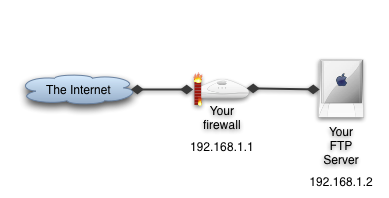
Here's what you need to do:
1. Open port 20 and 21 on your firewall
2. Open a port range on your firewall for passive FTP (ie.: 42000-42010)
3. On your router, activate NAT and redirect traffic on ports 20, 21, and 42000 to 42010 to your FTP server IP address (ie.: 192.168.1.2) on the same ports.
4. Specify the port range in the Passive port range box of your FTP Server Manager Preferences.
My Amcrest camera was creating empty directories for every snapshot and recording, but never filled them with files. After setting up passive FTP on my network (ftp server, firewall, and router) it started working properly.
Here you can find a sample guide to do it:
Firewall configuration
1. My firewall is on the same computer as my FTP server
This is the most simple case when your computer is directly connected to the Internet and running a firewall software. When the FTP service is running, the FTP access rule of your firewall will be enabled automatically. This is enough to accept connection and transfer files in active mode.
In order to enable passive mode for file transfers, you need to create a new rule on your firewall.
The important stuff here is the port range you set for passive file transfers. You can specify a larger port range is you want.
Write down the port range you chose for passive FTP and go back to your FTP Server Manager Preferences.
Open the Settings pane and specify the same port range in the Passive port range box. Restart your FTP server and you're done.
2. My FTP server is running on a dedicated machine behind a router/firewall
This is a slightly more complicated scenario, but the logic is more or less the same. Let's assume we are in the following network topology:
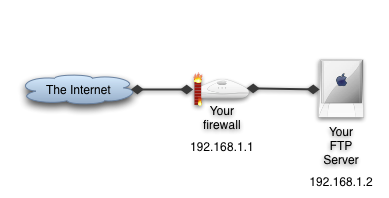
Here's what you need to do:
1. Open port 20 and 21 on your firewall
2. Open a port range on your firewall for passive FTP (ie.: 42000-42010)
3. On your router, activate NAT and redirect traffic on ports 20, 21, and 42000 to 42010 to your FTP server IP address (ie.: 192.168.1.2) on the same ports.
4. Specify the port range in the Passive port range box of your FTP Server Manager Preferences.
