I have 4 new IP cameras (IP2M-841) that I am setting up. Here is the info on one of them:
Software Version 2.420.AC00.8.R, build : 2015-10-16
WEB Version 3.2.1.300608
ONVIF Version 2.4.1
I want to use FTP protocol to USB storage for video and snapshots. The FTP server is on the same private subnet as my cameras (all on WiFi - 192.168.1.XXX).
I also have Foscam cameras and can post files without any issues to this same FTP host (same address, login and directory), so I know the FTP server is functioning. I have tried using the default (blank) directory path and also a sub directory. I have tried relative pathnames ("webcams") and absolute names ("/shares/webcams").
I set the camera storage schedule for "general" snapshots all day with 1 sec intervals to capture snapshots. I have rebooted the camera twice.
The FTP server comes with my Netgear Nighthawk AC1900, connecting a "My Book 4T" external drive via USB 3.0. I have tried to do this with and without password protection.
I do not get any file transfers nor any error messages.
I sent this question to the Amcrest support 6 days ago (ticket #27460), but no response from them so wondering if other users might be able to offer any suggestions...
Thanks!
FTP not working (Netgear router with USB drive)
Re: FTP not working (Netgear router with USB drive)
Hello,
Go to the setting Record > Destination and make sure that the FTP option is enabled. Input the server address as '192.168.1.x' (Your router IP), enter the folder name under path after having the record directory under the root folder of the FTP.
Go to the setting Record > Destination and make sure that the FTP option is enabled. Input the server address as '192.168.1.x' (Your router IP), enter the folder name under path after having the record directory under the root folder of the FTP.
Re: FTP not working (Netgear router with USB drive)
Thanks for the response. That is what I did. My record folder is named "webcams" and I created it and can write to it using FTP from different cameras, just not any of my Amcrest models...
Re: FTP not working (Netgear router with USB drive)
Did you find a solution? I am having the same problem..
Re: FTP not working (Netgear router with USB drive)
Things that help troubleshoot problems like this are to include the following info
1) Your camera config bit for ftp minus password
2) can you do an ftp from a local computer using the same account and have it work?
3) do you have any logs from the ftp server about connections or logins
4) if you change the record method to SD card does it create pictures of videos on the SD card
With that information it is much easier to help you find the answer
1) Your camera config bit for ftp minus password
2) can you do an ftp from a local computer using the same account and have it work?
3) do you have any logs from the ftp server about connections or logins
4) if you change the record method to SD card does it create pictures of videos on the SD card
With that information it is much easier to help you find the answer
Re: FTP not working (Netgear router with USB drive)
server is 192.168.1.1bjp wrote:Things that help troubleshoot problems like this are to include the following info
1) Your camera config bit for ftp minus password
id: admin (fyi - didn't work if I disable ftp server restrictions and use anonymous login either)
pwd: XXXXX
directory: tried blank, "/","webcams", and "/webcams" and /webcams is the root/default FTP server directory
yes (windows 7 with FileZilla FTP client) and from my foscam webcams - both work finebjp wrote:2) can you do an ftp from a local computer using the same account and have it work?
The service does not generate FTP logsbjp wrote:3) do you have any logs from the ftp server about connections or logins
SD card does create both pics and videos (but not suitable due to 32G constraint and a multi-camera topology)bjp wrote:4) if you change the record method to SD card does it create pictures of videos on the SD card
-
Kamakazie2
- Posts: 1
- Joined: Tue Feb 16, 2016 10:54 pm
Re: FTP not working (Netgear router with USB drive)
Same problem here. Netgear router with usb drive. Can ftp from other computers and phones but cant get camera to create folders or record motion or schedule on ftp. Sd card works fine.
Re: FTP not working (Netgear router with USB drive)
I'm having the same issue. Will try to contact support.
Re: FTP not working (Netgear router with USB drive)
I had the same problem. I moved to an Amcrest camera, and the FTP stop working (it worked with my previous camera). Finally I managed to solve it configuring passive FTP connections, as Amcrest seems that doesn't allows forced active FTP.
My Amcrest camera was creating empty directories for every snapshot and recording, but never filled them with files. After setting up passive FTP on my network (ftp server, firewall, and router) it started working properly.
Here you can find a sample guide to do it:
Firewall configuration
1. My firewall is on the same computer as my FTP server
This is the most simple case when your computer is directly connected to the Internet and running a firewall software. When the FTP service is running, the FTP access rule of your firewall will be enabled automatically. This is enough to accept connection and transfer files in active mode.
In order to enable passive mode for file transfers, you need to create a new rule on your firewall.
The important stuff here is the port range you set for passive file transfers. You can specify a larger port range is you want.
Write down the port range you chose for passive FTP and go back to your FTP Server Manager Preferences.
Open the Settings pane and specify the same port range in the Passive port range box. Restart your FTP server and you're done.
2. My FTP server is running on a dedicated machine behind a router/firewall
This is a slightly more complicated scenario, but the logic is more or less the same. Let's assume we are in the following network topology:
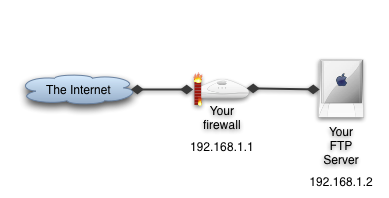
Here's what you need to do:
1. Open port 20 and 21 on your firewall
2. Open a port range on your firewall for passive FTP (ie.: 42000-42010)
3. On your router, activate NAT and redirect traffic on ports 20, 21, and 42000 to 42010 to your FTP server IP address (ie.: 192.168.1.2) on the same ports.
4. Specify the port range in the Passive port range box of your FTP Server Manager Preferences.
My Amcrest camera was creating empty directories for every snapshot and recording, but never filled them with files. After setting up passive FTP on my network (ftp server, firewall, and router) it started working properly.
Here you can find a sample guide to do it:
Firewall configuration
1. My firewall is on the same computer as my FTP server
This is the most simple case when your computer is directly connected to the Internet and running a firewall software. When the FTP service is running, the FTP access rule of your firewall will be enabled automatically. This is enough to accept connection and transfer files in active mode.
In order to enable passive mode for file transfers, you need to create a new rule on your firewall.
The important stuff here is the port range you set for passive file transfers. You can specify a larger port range is you want.
Write down the port range you chose for passive FTP and go back to your FTP Server Manager Preferences.
Open the Settings pane and specify the same port range in the Passive port range box. Restart your FTP server and you're done.
2. My FTP server is running on a dedicated machine behind a router/firewall
This is a slightly more complicated scenario, but the logic is more or less the same. Let's assume we are in the following network topology:
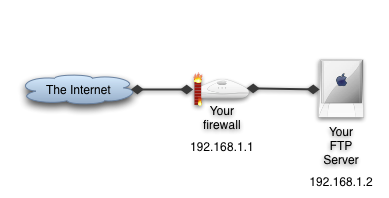
Here's what you need to do:
1. Open port 20 and 21 on your firewall
2. Open a port range on your firewall for passive FTP (ie.: 42000-42010)
3. On your router, activate NAT and redirect traffic on ports 20, 21, and 42000 to 42010 to your FTP server IP address (ie.: 192.168.1.2) on the same ports.
4. Specify the port range in the Passive port range box of your FTP Server Manager Preferences.
Re: FTP not working (Netgear router with USB drive)
THANKS - Soek ---- After hours with "tech support" I was still unable to save snapshots or video to my FTP server on my local account BUT your solution WORKED!!!!!!!!!!!!!!!!
I was actually trying to save to an FTP server on the same network but your procedure worked even though it was not my USB disk which I use for backup of network systems.
Three days wasted but you made my day.
Thanks a million
I was actually trying to save to an FTP server on the same network but your procedure worked even though it was not my USB disk which I use for backup of network systems.
Three days wasted but you made my day.
Thanks a million
