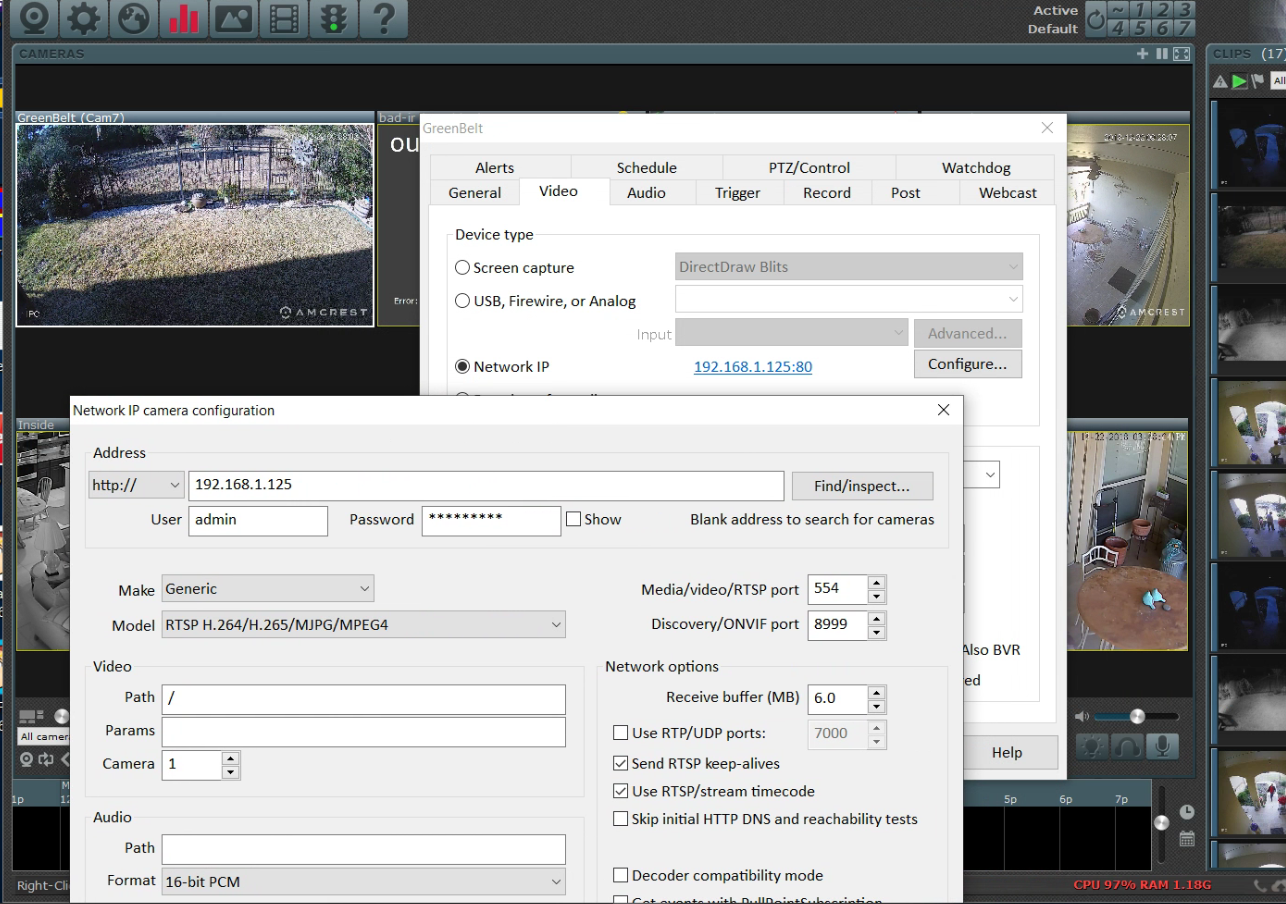This modem has problems when the 5ghz and 2.4ghz WIFI bands have different SSIDS. Neither my iPhone nor my Surface Pro allow the 2.4ghz band to be specified. AmcrestView on the iPhone is needed to set up the cameras. Unaccountably, hard wired ethernet fails setup on both the laptop and iPhone.
I posted this for others and as a note to myself on how to add new cameras to Amcrest Pro or BlueIris
The surface pro 4 has Amcrest Pro 1.14.1 AFAICT that is latest version and is dated Oct 18, 2016. Resolution needs to be set no higher than 1920 x 1280 as that program does not scale properly.
The iPhone has AmcrestView 3.40.0068 and that program is needed for setup and is the only one that can permanently rotate images from the cameras.
At the BCW210 modem disable the 5ghz. Note that instructions there recommend same SSID and password for both bands. Log out and back in the iPhone and Laptop to get 2.4ghz band. Connect the camera to hard wired ethernet if it has an rj45 connector and remove the cover cap over the SIMM so you can see the "green led" (if applicable)
Using the AmcrestView on the iPhone scan the code on the new camera if that LED is green and assign a name, SSID and password. You should have live image on both iPhone and Laptop.
At the BCW210 select "Home Network" and "IP Allocation" and locate your camera and force permanent IP address
Locate the camera from the MAC address listed on it or the IP address (if shown) on the AmcrestView iPhone app.
The other IP address, the rj45 one, should be just 1 digit different MAC address.
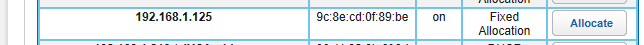
You should now have the camera configured permanently so that it gets the same IP address after a power failure.
If using BlueIris you need to do the following:
Select "Firewall: and "NAT/Gaming" and click on Custom Services.
Create the service name "BlueIris" assign port 81-81 and both TCP and UDP with host port 81.
Add it and return to NAT/Gaming
Select that new service, the "BlueIris" and assign it to the computer you installed BlueIris on.
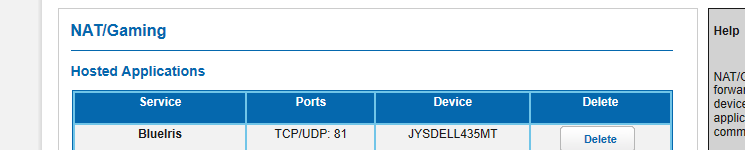
Add the Amcrest IP2M-852 to BlueIris using following parameters