Amcrest View Pro is unreliable as a 24x7 monitor
Amcrest View Pro is unreliable as a 24x7 monitor
Amcrest View Pro can't seem to stay connected throughout the day. Somethings it disconnects within half an hour. Happens on my old ipad as well as my iPhone 6 running iOS 12.2. I can't just leave it as a monitor and come by later and have it continually display the live feed. If my wireless network goes down, the app should be able to reconnect to the camera. If I'm viewing multiple cameras, most of the time only one of the cameras becomes and stays disconnected. Eventually, they all become disconnected. Can you guys fix the reliability of this camera?
-
James.S
Re: Amcrest View Pro is unreliable as a 24x7 monitor
The app is not designed to be used as an always open device, we have a limit within the app that will disconnect the app from the cameras for security reasons many users wanted this as if someone had gotten their phone it would still be on.adamtki wrote:Amcrest View Pro can't seem to stay connected throughout the day. Somethings it disconnects within half an hour. Happens on my old ipad as well as my iPhone 6 running iOS 12.2. I can't just leave it as a monitor and come by later and have it continually display the live feed. If my wireless network goes down, the app should be able to reconnect to the camera. If I'm viewing multiple cameras, most of the time only one of the cameras becomes and stays disconnected. Eventually, they all become disconnected. Can you guys fix the reliability of this camera?
Re: Amcrest View Pro is unreliable as a 24x7 monitor
How about giving us the option to making it" always open device" in the settings ? I have to setup the app for some illiterate computer users and I can't teach them or explain to them how to setup the cameras again every time they disconnect. They come back and tell me "The cameras are not working".James.s wrote:The app is not designed to be used as an always open device, we have a limit within the app that will disconnect the app from the cameras for security reasons many users wanted this as if someone had gotten their phone it would still be on.adamtki wrote:Amcrest View Pro can't seem to stay connected throughout the day. Somethings it disconnects within half an hour. Happens on my old ipad as well as my iPhone 6 running iOS 12.2. I can't just leave it as a monitor and come by later and have it continually display the live feed. If my wireless network goes down, the app should be able to reconnect to the camera. If I'm viewing multiple cameras, most of the time only one of the cameras becomes and stays disconnected. Eventually, they all become disconnected. Can you guys fix the reliability of this camera?
Re: Amcrest View Pro is unreliable as a 24x7 monitor
Why is it that at times what doesn't work for someone most times works flawless for others...
Ok so here is some info for my system. I have an old LG android that I use for a Monitor. Only time this has gone down is the last 2 week was when the system was restarted and my LG connected to my Main Router. My main router is one from my Cable company. I have 3 other routers that I have connected and have my camera off my in second place router. So i connect my phone to same router to make sure the connection is good. While this don't help if my Router is offline for some reason and the LG re connects to my main router. If the Camera losses connection to the net I still have to press the refresh on my LG and picture comes back. While i know the best thing to do is remove the main router from my Auto Connect list of my LG phone however I use this as a way to detect why the connection was lost. If it s connected to main router then I know the Router has crashed or gone offline for some reason. If I press the refresh on the phone and camera comes back online I know it was a camera connection error. Also every week when camera resets I know I have to refresh the LG for picture. I was turning it off at night when i would go to bed however in the last 2 weeks I haven't turned off the phone at night...
Be Safe
James
Ok so here is some info for my system. I have an old LG android that I use for a Monitor. Only time this has gone down is the last 2 week was when the system was restarted and my LG connected to my Main Router. My main router is one from my Cable company. I have 3 other routers that I have connected and have my camera off my in second place router. So i connect my phone to same router to make sure the connection is good. While this don't help if my Router is offline for some reason and the LG re connects to my main router. If the Camera losses connection to the net I still have to press the refresh on my LG and picture comes back. While i know the best thing to do is remove the main router from my Auto Connect list of my LG phone however I use this as a way to detect why the connection was lost. If it s connected to main router then I know the Router has crashed or gone offline for some reason. If I press the refresh on the phone and camera comes back online I know it was a camera connection error. Also every week when camera resets I know I have to refresh the LG for picture. I was turning it off at night when i would go to bed however in the last 2 weeks I haven't turned off the phone at night...
Be Safe
James
Be Safe.
-
James.S
Re: Amcrest View Pro is unreliable as a 24x7 monitor
Larrykurt,
I will investigate this further, However from what I have been told by the engineering team the app and the Web application should log you out of the device after being inactive for 30 minutes, however in the Web application you can adjust the time of some devices up to an hour or less than 30 minutes.
I will investigate this further, However from what I have been told by the engineering team the app and the Web application should log you out of the device after being inactive for 30 minutes, however in the Web application you can adjust the time of some devices up to an hour or less than 30 minutes.
Re: Amcrest View Pro is unreliable as a 24x7 monitor
This issue is all about a decision by Amcrest to impose a cheap and easy solution for some customers, without any regard for many other customers. There is NO REASON to arbitrarily cause an auto log-off! Adding a user selectable toggle would provide a fair solution for ALL users, not just some. The hasty decision by Amcrest to automatically impose the log-off is WRONG!James.S wrote: ↑Wed May 15, 2019 11:45 amThe app is not designed to be used as an always open device, we have a limit within the app that will disconnect the app from the cameras for security reasons many users wanted this as if someone had gotten their phone it would still be on.adamtki wrote:Amcrest View Pro can't seem to stay connected throughout the day. Somethings it disconnects within half an hour. Happens on my old ipad as well as my iPhone 6 running iOS 12.2. I can't just leave it as a monitor and come by later and have it continually display the live feed. If my wireless network goes down, the app should be able to reconnect to the camera. If I'm viewing multiple cameras, most of the time only one of the cameras becomes and stays disconnected. Eventually, they all become disconnected. Can you guys fix the reliability of this camera?
Re: Amcrest View Pro is unreliable as a 24x7 monitor
larrykurt wrote:
"How about giving us the option to making it" always open device" in the settings ? I have to setup the app for some illiterate computer users and I can't teach them or explain to them how to setup the cameras again every time they disconnect. They come back and tell me "The cameras are not working"."
Find another android or ios app that satisfies your needs. There are many out there. I've used TinyCam Pro.
"How about giving us the option to making it" always open device" in the settings ? I have to setup the app for some illiterate computer users and I can't teach them or explain to them how to setup the cameras again every time they disconnect. They come back and tell me "The cameras are not working"."
Find another android or ios app that satisfies your needs. There are many out there. I've used TinyCam Pro.
Re: Amcrest View Pro is unreliable as a 24x7 monitor
I just want to have people think about things before adding more apps to your mix of Viewing Apps. Remember in almost all cases they are going to Ask you for your Cameras UN and PW and everytime you use an App that wasn't designed by the Cameras manufacture you take the Risk of having your Password harvested and shared with the world.
Be Safe.
Re: Amcrest View Pro is unreliable as a 24x7 monitor
Thanks for the suggestion to use the TinyCam Pro app. I'm now running the PRO version on my Samsung Galaxy S2 tablet. The only thing I don't like is how shallow the help system is. Set up was mostly an exercise of trial and error. Getting more than one camera to display is a PITA. The app developer needs to make a better effort to add some detail to the docs. FYI... TinyCam Pro with a tablet on WiFi is nearly impossible to use. I found that the monitoring was dropping constantly due to seriously low FPS. I new I could do better with an Ethernet connection, so I used a LAVA OTG/Charge Adapter (Amazon) that provides a USB port to plug in an Ethernet adapter. Now the tablet can charge while it is enjoying a wired network connection. No drop-outs, and no Amcrest forced log-offs now. Yippee!jack7 wrote: ↑Fri Aug 16, 2019 9:17 am larrykurt wrote:
"How about giving us the option to making it" always open device" in the settings ? I have to setup the app for some illiterate computer users and I can't teach them or explain to them how to setup the cameras again every time they disconnect. They come back and tell me "The cameras are not working"."
Find another android or ios app that satisfies your needs. There are many out there. I've used TinyCam Pro.
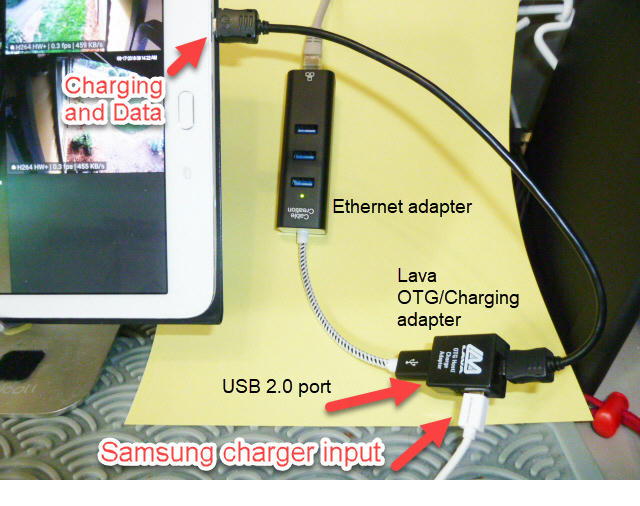
Re: Amcrest View Pro is unreliable as a 24x7 monitor
Revo2Maxx wrote:
That statement is not true. Just because a camera manufacturer supplied software for it does not make the camera secure. Obviously common sense and research should be done when selecting any camera software and providing security. Any remote client connection(internet) to an Amcrest IP camera can have good security with the proper implementation. Security was not the thread subject so I won't go into the security weeds right now.
"...everytime you use an App that wasn't designed by the Cameras manufacture you take the Risk of having your Password harvested and shared with the world."Revo2Maxx wrote: ↑Sat Aug 17, 2019 9:35 am I just want to have people think about things before adding more apps to your mix of Viewing Apps. Remember in almost all cases they are going to Ask you for your Cameras UN and PW and everytime you use an App that wasn't designed by the Cameras manufacture you take the Risk of having your Password harvested and shared with the world.
That statement is not true. Just because a camera manufacturer supplied software for it does not make the camera secure. Obviously common sense and research should be done when selecting any camera software and providing security. Any remote client connection(internet) to an Amcrest IP camera can have good security with the proper implementation. Security was not the thread subject so I won't go into the security weeds right now.